
FREE SIGN-UP
JOIN THE DISCUSSION
What is TraderSync?
A next-level trading journal and analytics platform, TraderSync provides serious traders with the tracking and reporting data needed to take things to the next level. TraderSync’s user-friendly design and beautiful interface make it a pleasure to work with, and the software provides an incredible amount of insight into your overall performance.
In this TraderSync review, we’ll take an in-depth look at this platform, its features, pricing, pros and cons, and more.
Software Details
| Founder | David and Javier Olivares |
| Launched | 2014 |
| Platform | Browser-based |
| Included | Trading journal, detailed trade analytics, automatic data import, interactive charting, equity graph, position log, strategy tracking, target and stop-loss plotting, screenshot uploading, commission and fee tracking, sharing, report generator, advanced filtering, calendar, AI engine, simulation, mobile app, sharing |
| Subscriptions | Free, Pro, Premium, Elite (monthly and annual plans) |
| Price | Click here |
| Coupon Code | No promo code currently available |
About the Developers
Founded by day traders Javier and David Olivares, TraderSync was originally developed as a way for them to track, journal, and analyze their personal trades. After experiencing some initial success in the market, David and Javier began to suffer losses and needed a way to identify and correct the mistakes they were making. Closely tracking and reviewing every trade was the answer, and shortly thereafter, TraderSync was born.
Software Features
In addition to the platform’s stunning design and user-friendly interface, TraderSync comes loaded with powerful features that take trade tracking, journaling, and analytics to a whole new level. In the following sections, we’ll take a closer look at these features and show you how they can help you to become a better trader.
User-Friendly Trade Importer
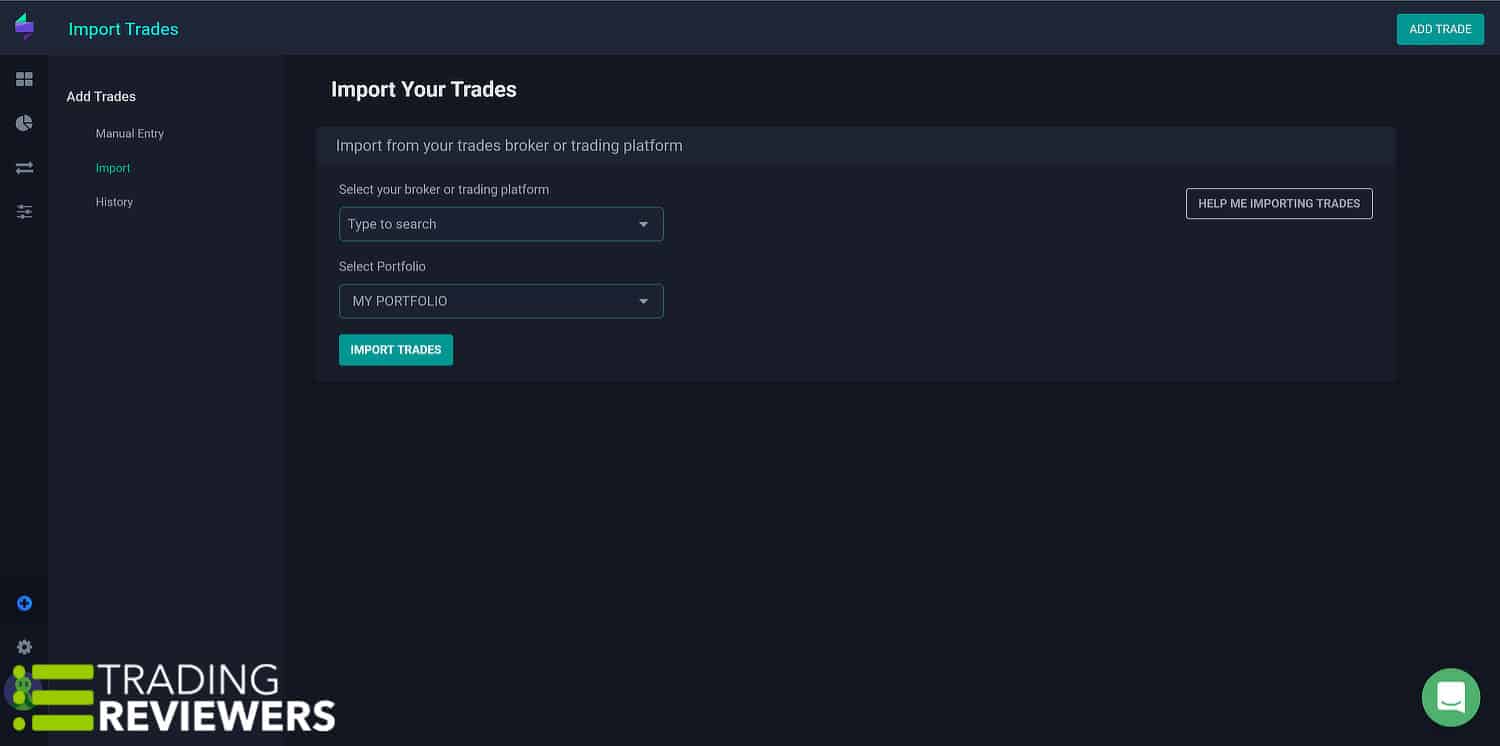
TraderSync makes it incredibly easy to import your trades with just a few mouse clicks. The TraderSync import feature offers support for a large number of brokerages and to get started, you simply click the “Add Trade” button in the top right-hand corner of the dashboard. Next, select your broker from the dropdown menu, choose the portfolio that you’d like to import the trades to, and then click the “Import Trades” button to complete the process.
This is one of the smoothest trade import processes that we’ve seen and it’s worked flawlessly during all of our tests.
Trading Journal
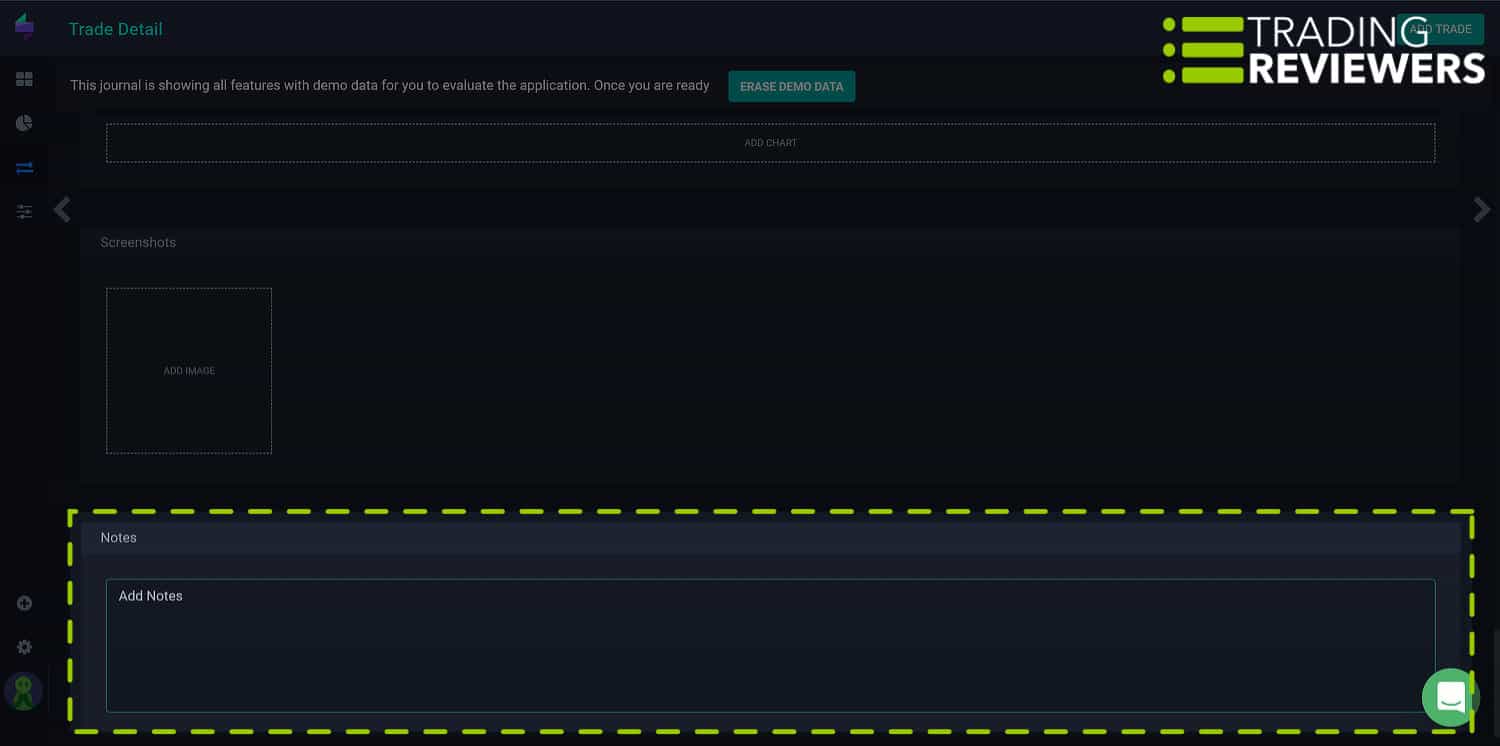
After importing your trades, the next thing you’ll want to do is add notes using TraderSync’s journaling feature. The journal is very straightforward and you’ll see the notes field at the bottom of the trade detail page. Alternatively, you can select “Trades > Journal” from the sidebar menu which allows you to view and add journal entries for all of your imported trades from the same page.
Trade Tagging

TraderSync also gives you the ability to tag your trades by setup and mistakes made. This convenient feature gives you an easy way to categorize and track each trading strategy, showing you exactly what’s working and what’s not.
Interactive Charts

Interactive charting is fully integrated into the TraderSync platform, providing traders with the ability to review charts in different time frames and also visualize entries and exits, stop losses, and target prices. Trade markers are automatically added to each chart during the import process while the target price and stop-loss details can be manually or automatically added based on specific rules.
In-Depth Reporting
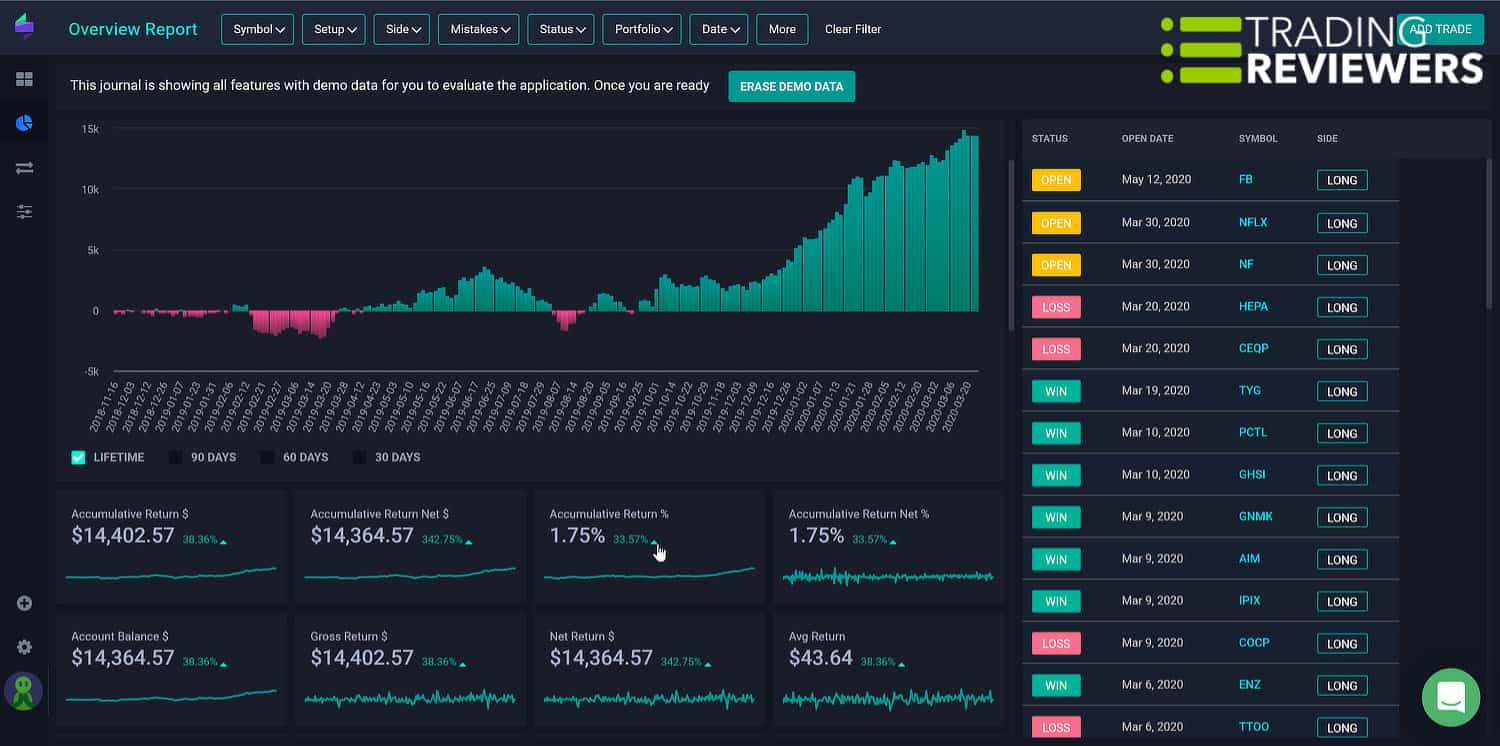
TraderSync offers a very robust reporting system that provides in-depth stats, graphs, calendars, and more. TraderSync’s reports drill down and provide you with the highly-detailed data and stats needed for refining your trading process and improving your overall profitability. You can also track commissions, borrow fees, and filter reports by ticker symbol, setup, long/short, and more.
Screenshot Uploading
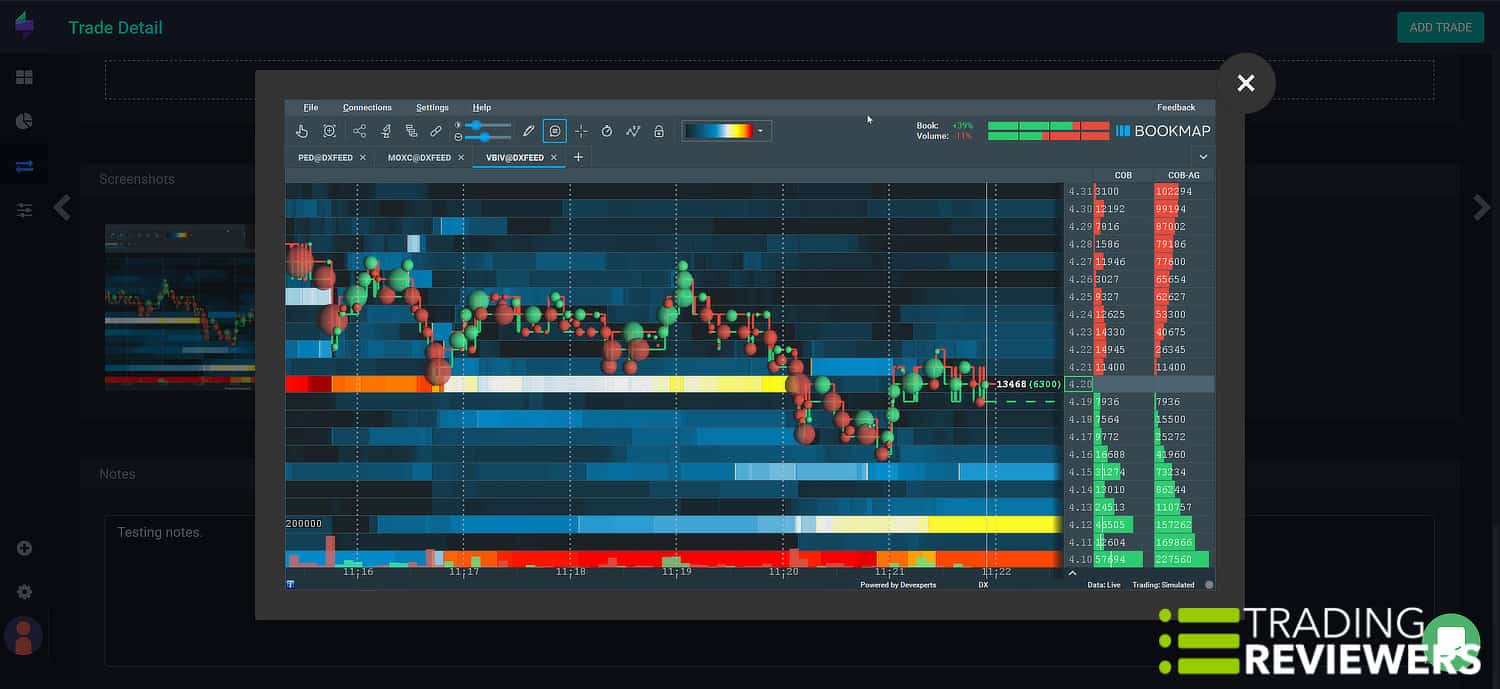
TraderSync also provides the ability to upload screenshots on the individual trade details page. This is a really handy for uploading a screen grab of your Level 2, trading platform, or apps such as Bookmap for further review.
Artificial Intelligence
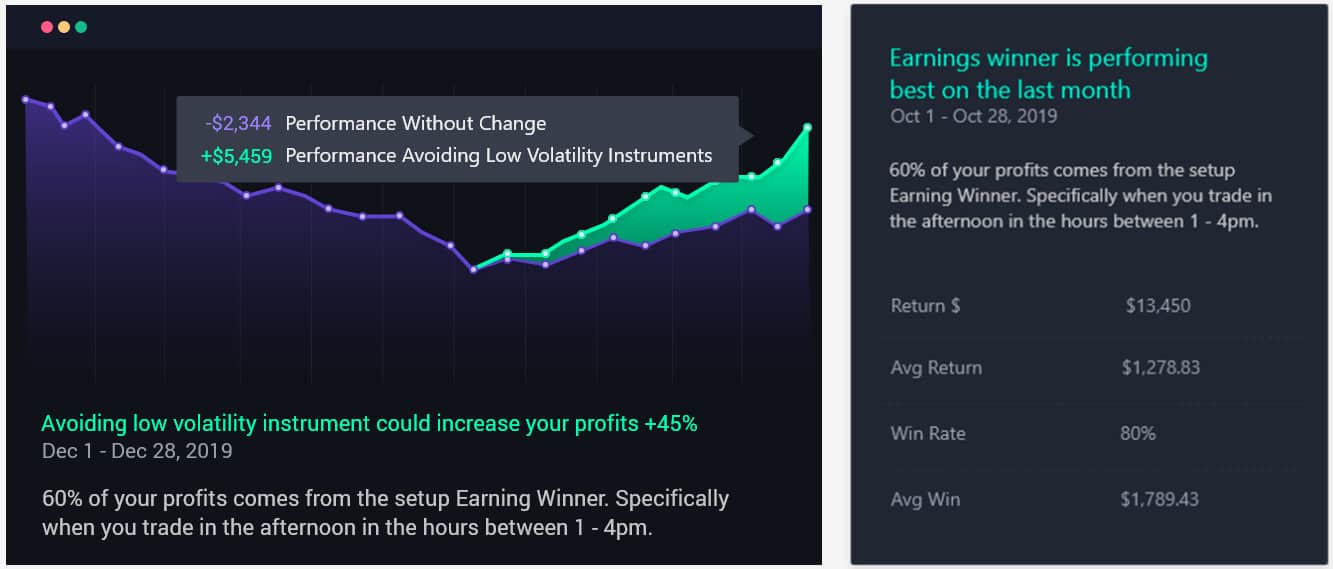
Also built-in to TraderSync is an advanced Artificial Intelligence (AI) engine that analyzes your trade data, identifies patterns, and reports everything back to you in an easy-to-understand format.
Mobile App
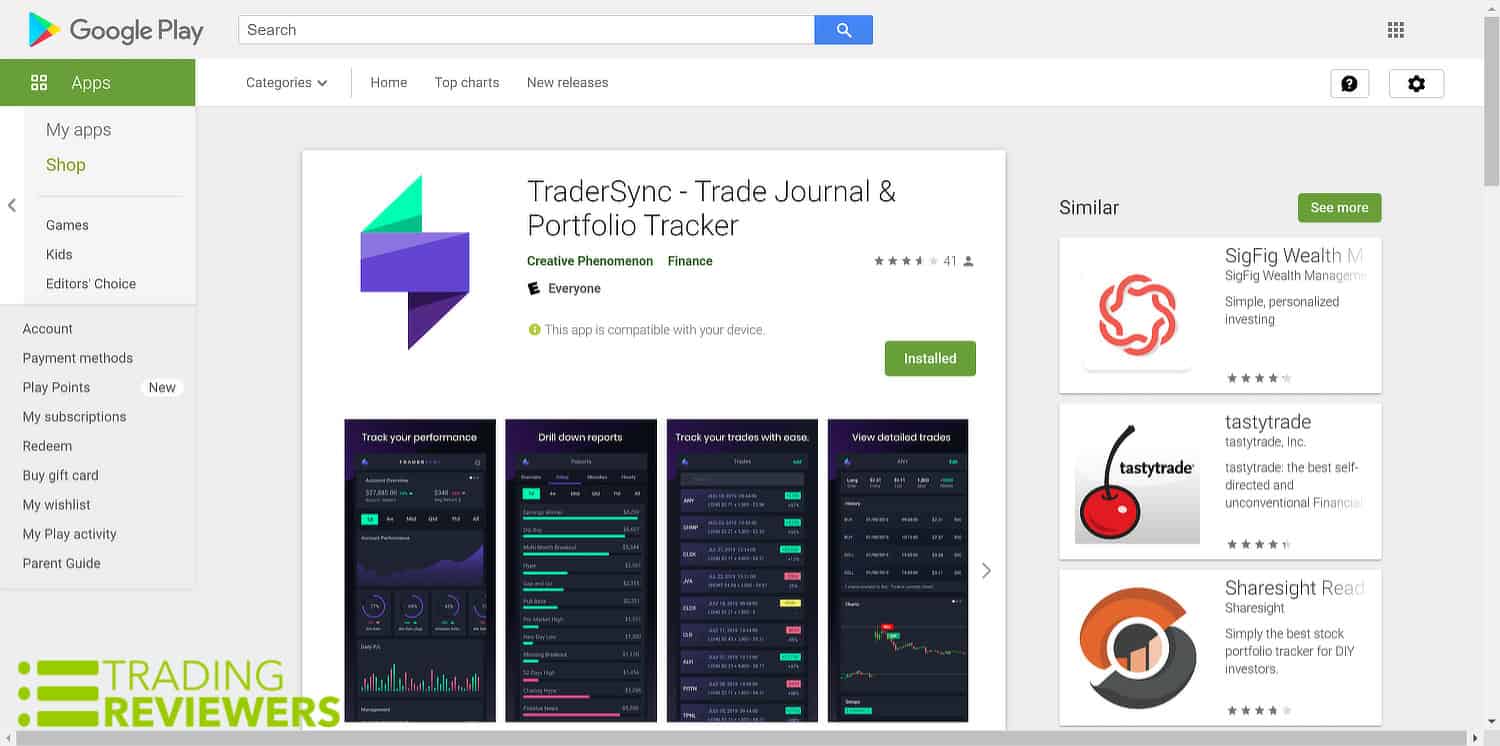
A new addition to the platform for 2020, the TraderSync mobile app is available for Android and iOS and it contains many of the same features as the regular version. While it’s not a full-blown replacement for the browser-based app, the mobile version is super convenient to have for those times when you’re away from your desk and want to review some trades.
Sharing
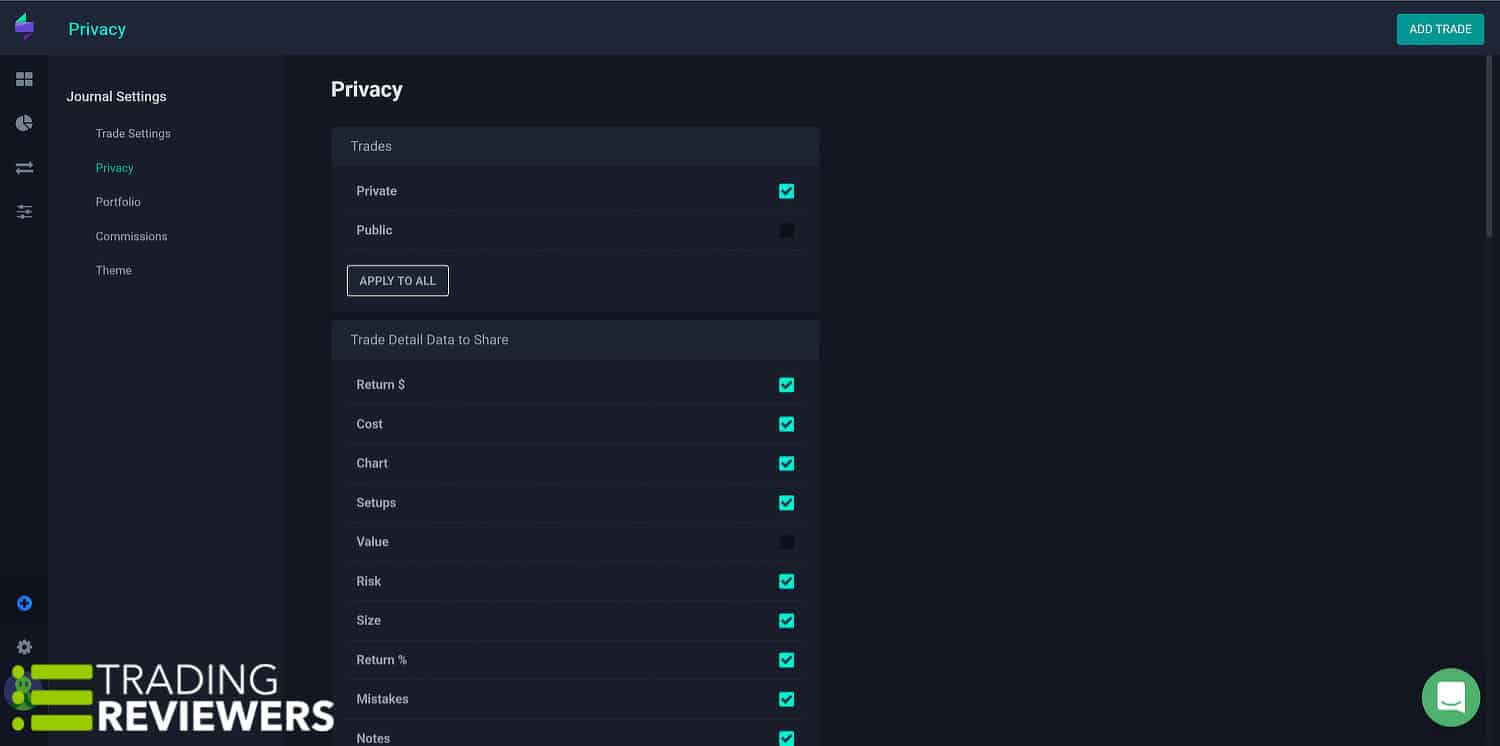
While TraderSync’s default setting is private, the platform provides users with the ability to share their trading performance with others. In the admin area under the privacy tab, there’s an option to enable a public profile and you have complete control over what data you want to publicly share.
Video Tutorial Library
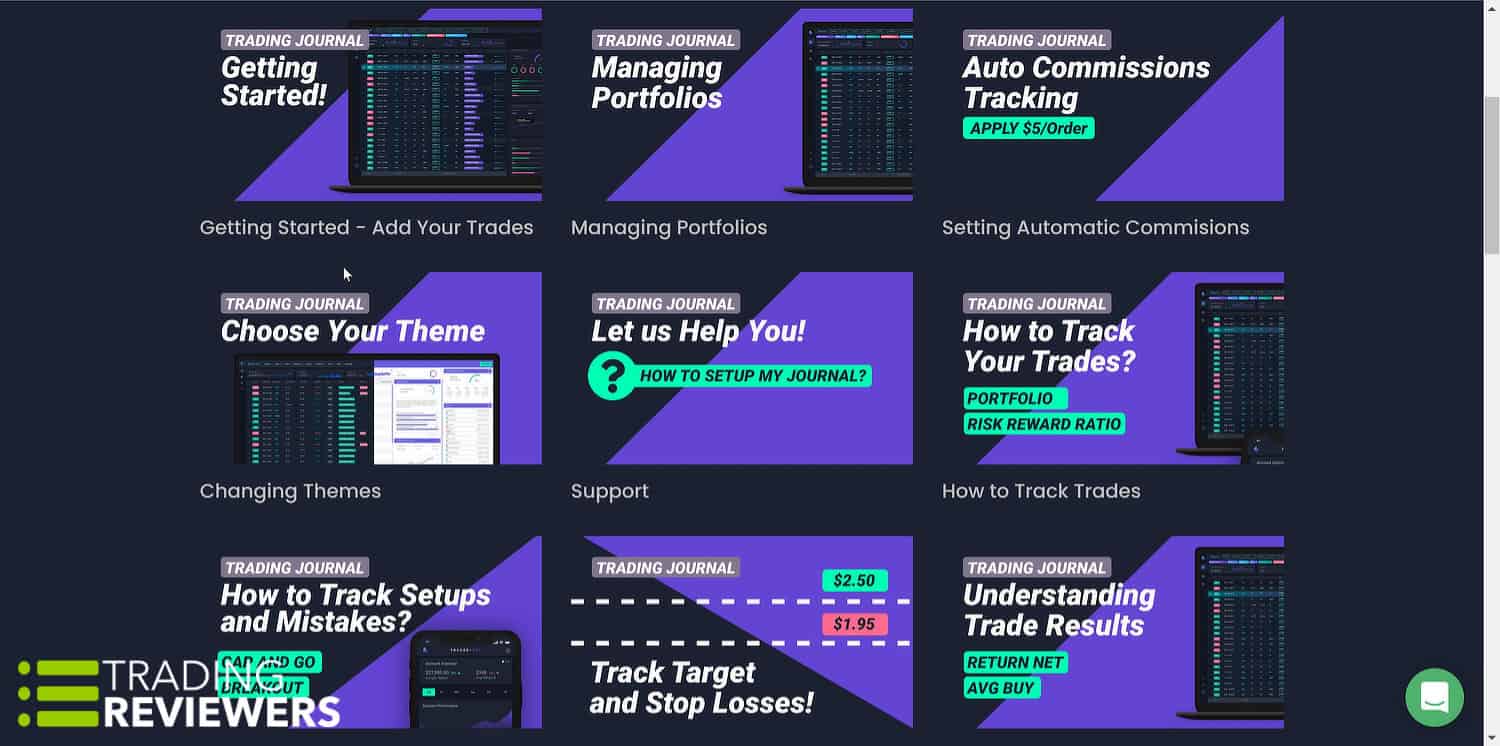
Last but not least, located in the members’ area is a very nice library containing a large number of video tutorials designed to help you get the most out of the TraderSync platform. This software is well-supported and the developers have gone the extra mile to provide top-shelf educational materials that explain how to use the platform in great detail.
Reader Reviews
I thought it was a 7 day free trial…
I was cheated by this company as I signed up for what I thought was a 7 day free trial. It to asked for my credit card, so I used their online chat to ask why it was needed for a free trial. I was assured it was a free trial, so I went ahead and signed up with my credit card. Within minutes right after I signed up, I realized that it was not for me and tried to cancel. At that point I was told that I had already previously had a free trial, so I was charged for this. I asked them to refund my money and they refused to. I then said, ok can you at least charge me only for one month’s service charge (I used it all of 30 minutes at most) and refund the rest which they refused to do. I feel like I was put in a bait and switch situation where their online staff told me I was signing up for a free trial and then later I was told that it was not a free trial and I was charged for an entire year’s worth of service for 30 minutes worth of use. I will NEVER use this company again and will tell everyone how I was told that I was signing up for a free trial and was instead charged for an entire year’s worth of service that I can’t use as it does not hook into Robinhood as I thought, I would need to manually upload my account details whenever I buy or sell stock after the initial manual upload of my account data!
TraderSync is next-level…
TraderSync is next-level when it comes to tracking and analyzing trades. This software is beautifully designed, so easy to use, and provides an incredible amount of insight into your trading performance.
Submit a Review
Are you a TraderSync user? If so, please let other traders know what you think about the software.
TraderSync Pricing and Plans
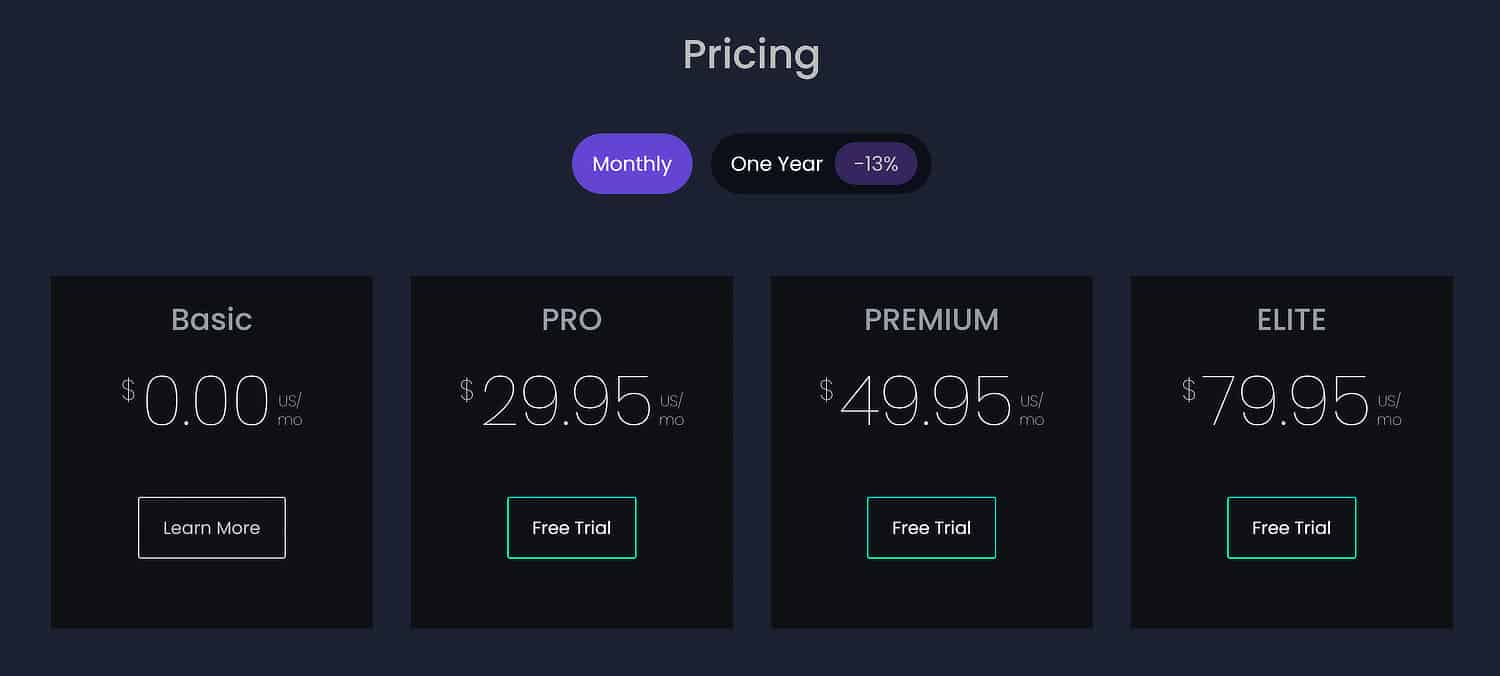
We love the fact that there are so many different TraderSync plans offered — there’s something for everyone. At the moment, there’s a free package (the Basic plan) as well as three paid options:
- Pro ($29.95 per month)
- Premium ($49.95 per month)
- Elite ($79.95 per month)
In addition to the monthly subscription packages, there are also annual plans that will save you some money if you don’t mind prepaying for a year upfront.
In terms of differences between the plans, the higher-priced plans offer additional features and time-saving automation. For a complete breakdown of the features included with each plan, visit TraderSync’s website.
TraderSync Walkthrough Video

FAQs
At the moment, TraderSync's trade import feature supports the following brokers: Abra, AgenaTrader, Ally Invest, AP Futures, Apex Cleared Brokers, ApexTrader, Ascent LLC, Bank of America Merrill Edge Merrill Lynch, Binance, Bitcoin.de, Bitfinex, BitMax, BitMEX, Bitpanda, Bitstamp, Bittrex, Blackwood Pro, Bookmap, Broker Julien, BTC Markets, BX Thailand, ByBit, Capital com, Capital One Investing, Center Points, CEX, Charles Schwab, CIBC Investors Edge, Circle, Clique, CloudQuant, CMEG, Cobra Trading v.2, Coinbase, Coinbase Pro, Coinmate, Colmex, COR Clearing, COSS, CQG Desktop, CQG Integrated Client, CQG Trader, CryptoBridge, cTrader, Currenex, Cyber Trader, DAS Trader, DeGiro, Derebit, Deribit, Disnat, E*TRADE, Electronic Trading Group LLC, Empower, eOption, eRegal Securities, eSignal, ETC Clearing, ETX Capital, F1Trade, Fantasy Stock Traders, Fidelity, Firstrade, FolioFN, Forexdotcom, FOUSim, FTX Exchange, Fusion, Futu, FXCM Trading Station, Gain Capital / Daniels Trading, Gate.io, Gemini, Generic Import, Globex, Goldman Sachs, GX Trader, HitBTC, Hold Brothers, Hotbit, ICICI Direct, Idex, Infinity Futures, Infinity Futures v.2, Interactive Brokers, Invast, Investor RT, Investrade, IQ OPTION, Itau, JForex, JP Morgan Chase, JPR Capital, KOT4X, Kraken, Lightspeed, LMFX, LocalBitcoins, MasterTrader, MB Trading, Mercatox, Merrill Edge, MetaTrader 4 (MT4), MetaTrader 5 (MT5), Morgan Stanley, MotiveWave, Mubasher Trader, MultiCharts, Nadex, NinjaTrader, Oanda, OKCoin, Open E Cry (OEC), OptimusFlow, OptionsHouse, optionsXpress, Phillip Capital, Photon Trader, Plus 500, Poloniex, PPro8, Preferred Trade, Prodigio RTS, Profitly, PropReports, Qtrade, Questrade, Quicken qfx, RBC Direct Investing, REDIPlus, Rithmic R Trader, Robinhood, Scotia iTrade, Scottrade, ShareBuilder, Sierra Chart, Sierra Chart (with OEC), Sofi HK, SogoTrade, Southwest Securities, SpeedTrader, Sterling Trader Pro, Stock Trader, SureTrader, T Rowe Price, T4, TA Trader, TastyWorks, TC2000, TD Ameritrade, TD Direct Investment, Think or Swim, TickMill, Tinkoff Credit Systems, TradeKing Legacy, TradeMONSTER, Tradenet, TradeReporting, TraderEvolution, Tradersway, Trades Tim, TradeSatoshi, TradeStation, TradeZero, Trading 212, Tradingsim, TradingView, Tradovate, TransAct Futures, TT, TZ, United Traders, UNX, Uphold, UStockTrade, Vanguard, Velocity Futures, Vision Financial, Warrior Trading Simulator, Warrior Trading Simulator v.2, WealthSimple, Webull, Wedbush Only Stock, Wisdom Capital, XTB Forex, X_Trader, Zecco, Zerodha, and Zyado.
Yes, there's currently a 7-day free-trial offered on all of TraderSync's premium subscription plans. Additionally, the Basic plan is completely free.
Pros and Cons
Pros
Cons
- Stunning design, very polished and modern
- User-friendly dashboard that's easy to use
- Importing trades is a breeze
- Convenient journal functionality allows you to add detailed notes to trades
- Trade tagging is great for organizing and customer reporting
- Beautiful charts that include stops, target price, and entry/exit
- Lots of options for customizing reports
- Access to the mobile app is a nice add-on
- Well-supported platform with a large number of video tutorials
- Subscription plans available for any budget (including a free version)
- Does not currently offer a way to track performance via R-multiple (although that's coming soon, we're told)
Best for?
TraderSync is the ideal solution for tracking, analyzing, and journaling your trades. We love the app’s polished design and incredibly detailed reporting, and the wide selection of plans offers something for all budgets.






