
GET INSTANT ACCESS
JOIN THE DISCUSSION
Overview
Trade Ideas’ artificial intelligence software can give you a head start in making better stock trading decisions. By sifting through massive amounts of market data, it helps you find the most trade worthy stocks each trading day. This platform provides a powerful suite of tools that produces outstanding stock screening results and revealing trade analysis, resulting in better trade strategies.
While this is a tool that’s suitable for a range of trading styles, many favor Trade Ideas for day trading as it is one of the best trading idea generators around.
This in-depth Trade Ideas review will provide the information you need to determine whether this popular software program can really help you to make better trades.
Software Details
| Founder | Dan Mirkin |
| Founded | 2002 |
| Platform | Windows and browser-based web version |
| Included | Artificial intelligence technology, stock scanning, backtesting, trade alerts, watch lists, custom workspaces, real-time quotes, charts, broker integration |
| Subscriptions | Monthly, annual |
| Price | Click here |
| Coupon Code | Click link above and use promo code TR15 for 15% off |
About Trade Ideas
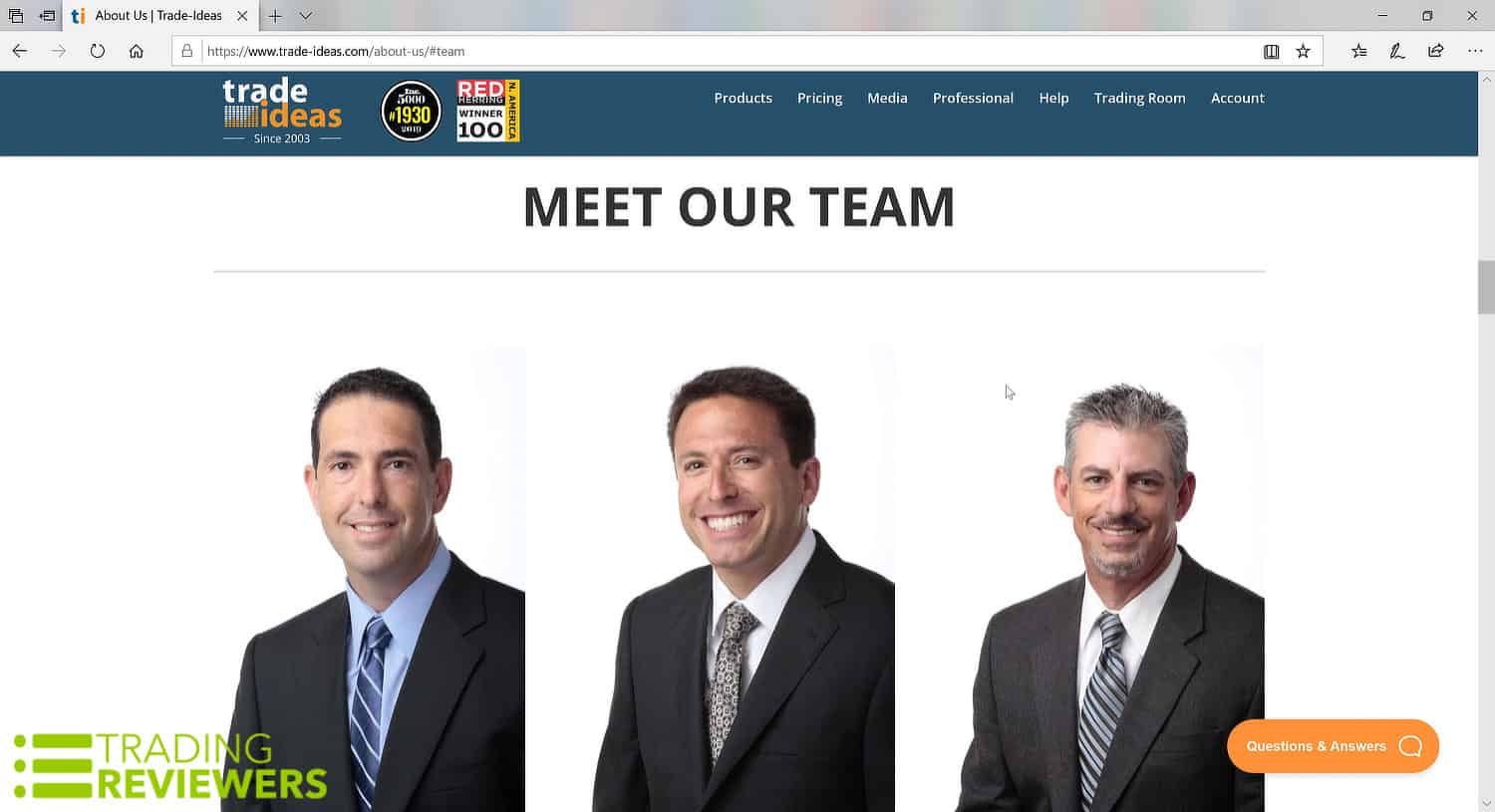
18 years ago, CEO Dan Mirkin and the Trade Ideas team began marketing their innovative trading software to hedge fund managers. Over the years, their product has evolved into a major disruptor in the financial field. Each trading day, professional traders, investment bankers, hedge fund managers, and retail traders alike use the advanced stock screener’s multiple-window indicators, charts, and AI applications. The Trade Ideas platform helps you to spot developing trends in real-time, automatically filtering through tons of setups before formulating the best stock trading strategies that you can potentially profit from. Holly is the name of their AI technology and it’s a stock scanner on steroids — before suggesting long and short trading ideas, Holly sifts through more than a million tickers, calculates probabilities, and pinpoints the stock trades that offer the best risk to reward ratio. Trade Ideas users have the ability to take advantage of this advanced technology even if they have no coding knowledge.
What's Included
Included with a Trade Ideas subscription is a browser-based web version of the platform as well as a downloadable desktop version which is called Trade Ideas Pro. Built-in to the software are a wide variety of the best stock screeners, alerts, charts, indicators, and artificial intelligence capabilities. This platform provides all of the powerful tools active traders need to make the best trade decisions possible. Also, if you’re not quite ready for the big leagues, you can use Trade Ideas’ simulated trading functionality. This allows you to paper trade stocks using Interactive Broker’s trading platform, providing you with a risk-free way to use Trade Ideas’ advanced tools to test your strategies and develop your trading skills.
Trade Ideas members also receive outstanding support and there are daily support sessions and training videos to help you get the most out of the software.
Holly (Artificial Intelligence)

The Holly AI package is Trade Ideas’ star attraction. In an evening, it automatically performs more scans than any trader could manually do in a week. Using a large combination of different algorithms over a million different trading scenarios, the AI function uses statistical analysis to review trade ideas and provide you with the most probable trade outcomes.
Every night, Holly runs a rigorous competition between a set of 35 base strategies and it picks the winning strategy by reviewing over a million trades. It is very much like the NFL combines, which is why they refer to it as the Quantitative Combine. To verify the data, the process is repeated. Holly only displays the trading strategies that have a success rate of more than 60% and a 2:1 profit factor.
Trade Ideas’ AI feature comes in three versions: Holly Grail, Holly 2.0, and Holly NEO. Holly Grail is the original version. It ran for a few years before transforming into Holly 2.0. This spin-off runs on the same engine but its strategy appeals to more aggressive traders and speculators. Holly Neo is very different from the earlier versions. In fact, it’s still a work in progress. The latest version has graphically-rich indicators that denote each trade with stops, profit targets, as well as entry and exit suggestions.
To top it off, Trade Ideas’ artificial intelligence offers some great bonuses. Firstly, all three Holly versions can run at the same time in individual windows and the different algorithms can give you a unique perspective on potential trades. Also, the AI-driven OddsMaker allows you to backtest your trading strategies by using the price and date data points from the alert window. You can evaluate your trading strategy using up to a year of historical data.
Channel Bar
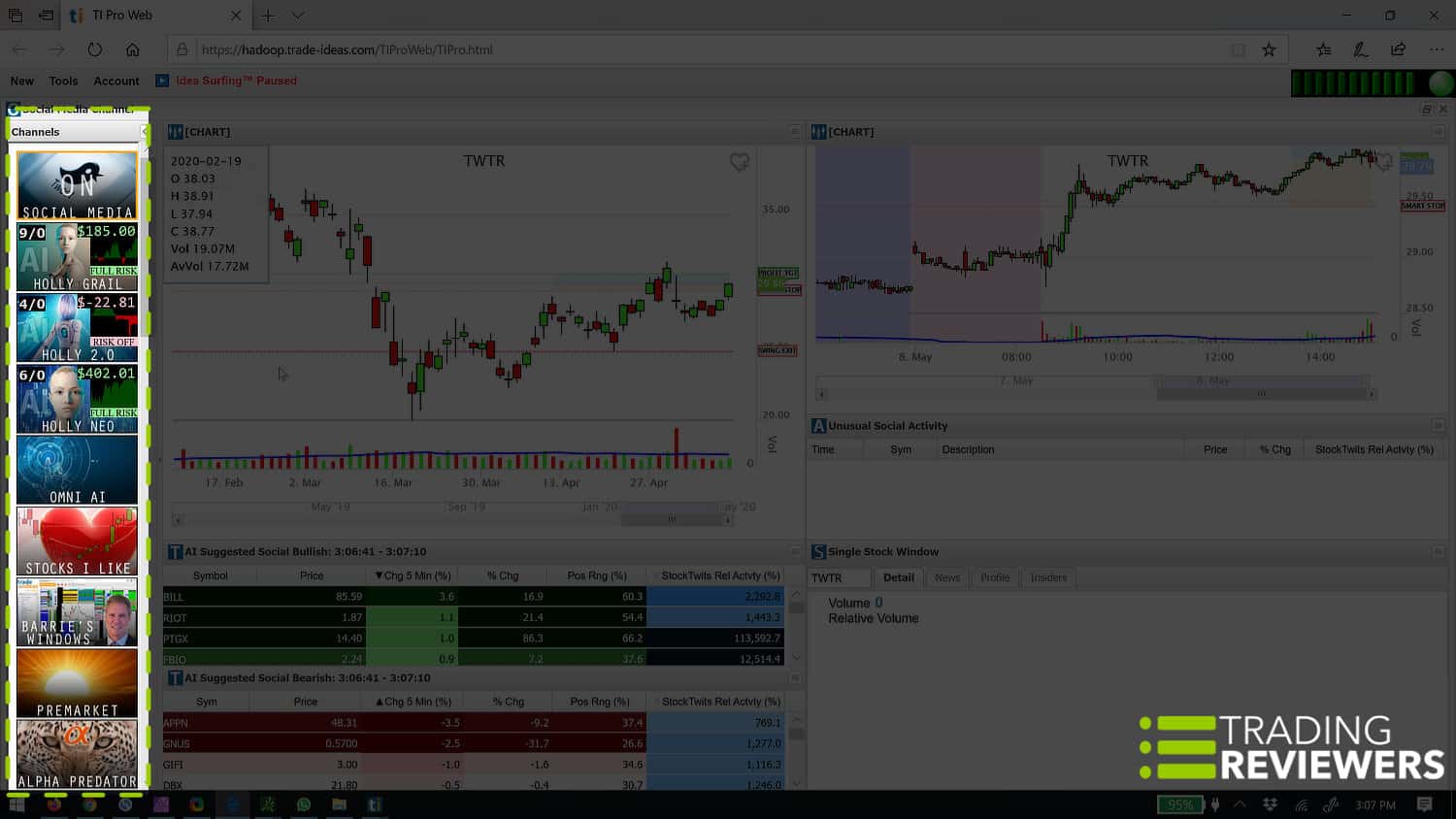
If this all sounds like it’s a bit complicated, don’t worry. Trade Ideas makes navigating the platform very easy through the Channel Bar. With a design that looks similar to Netflix’s channel column, the Trade Ideas Channel Bar allows traders to choose from a variety of pre-configured layouts.
Some of the pre-configured channels are:
- Social Media
- 3 versions of Holly AI (Holly Grail, Holly 2.0, and Holly Neo)
- Stocks I Like (Favorites)
- Blockchain & Cryptocurrency
- Premarket
- Short Squeezes
- Trade the Gap
With Trade Ideas’ Channel Bar, you can also create and save your own custom channel layouts. Whether you’re day trading, swing trading, or making a long-term investment, it’s nice to have fast access to all of the most important information in one convenient place.
Windows and Stock Charts
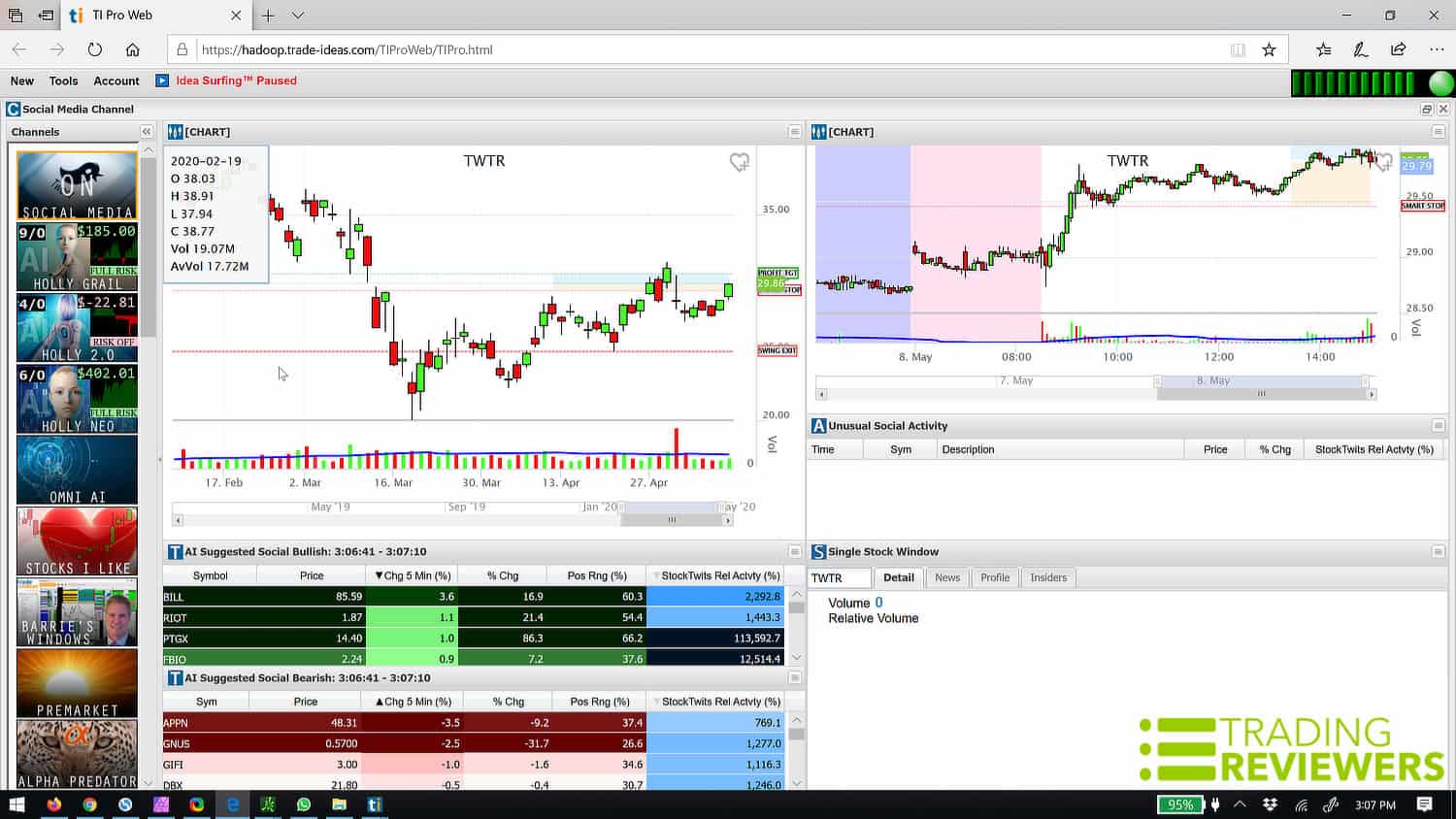
Within each channel, the following windows populate the main part of the screen:
- Top list windows: Multi-variant, color-assisted sorting of category top performers
- RSI windows: Relative strength index tracks the current and historical strength of a stock or market according to its closing prices
- Full Quote or S windows: Stock quote windows give you a full breakdown of a stock’s fundamental data and its movement over the past hour, week, or previous 52 weeks
- Charts: Provide you with visual alerts without having to leave the TI platform
- Alert windows: Streaming, real-time trading activity as it happens in multiple time frames
Traders of all kinds will appreciate the assortment of windows that Trade Ideas provides. Windows are a nice easy way to be able to focus on multiple things at once.
Trade Ideas for the Web
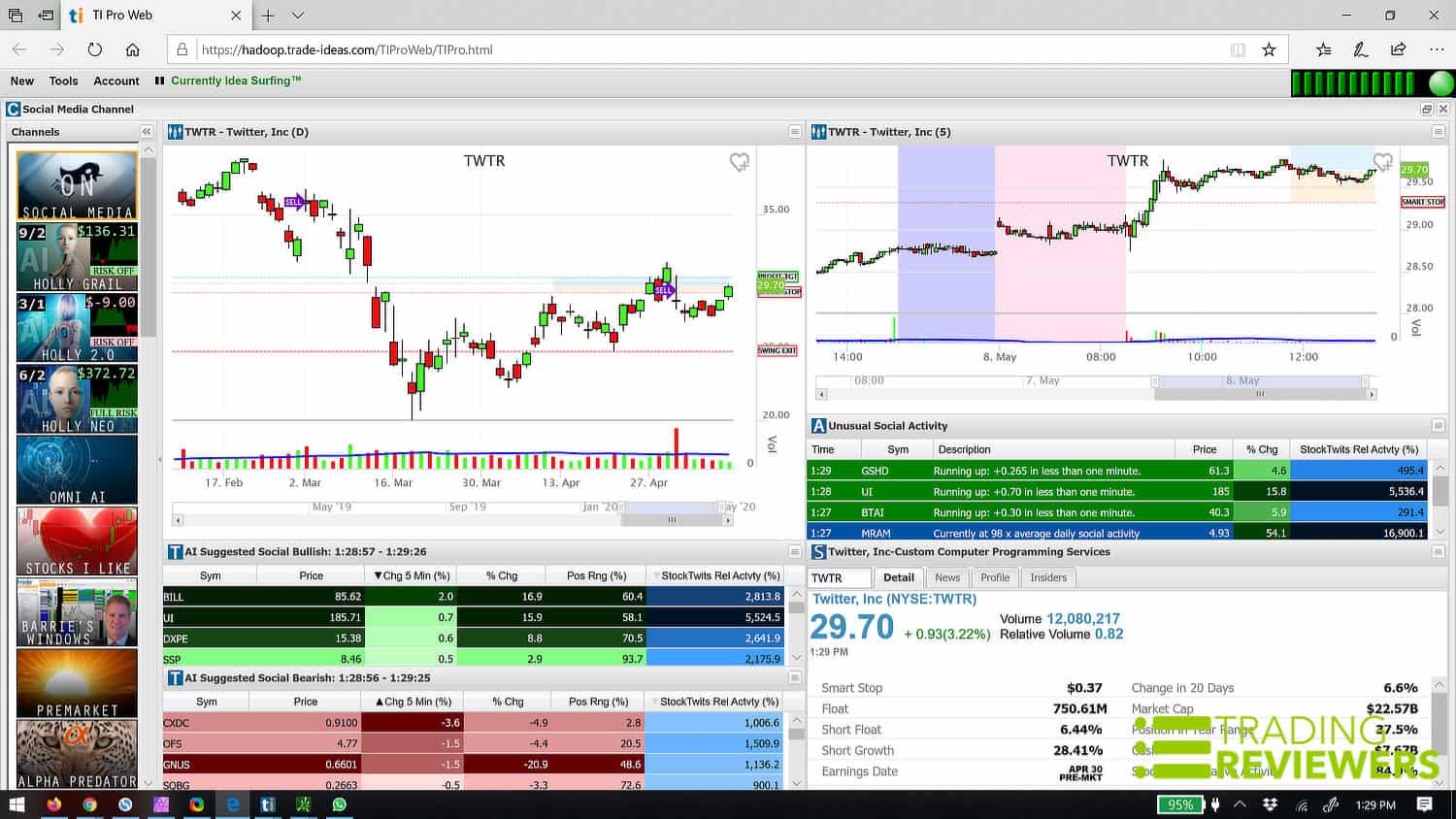
Trade Ideas Pro is a great program for use on your home or office computer. However, many traders often need a way to manage their positions while they’re away from the desktop. Trade-Ideas’ web version is a good solution to this problem and it’s also a nice feature for Mac users who cannot download the Windows-based desktop version of the software.
With the Trade Ideas web version, you can access Trade Ideas anywhere there’s an internet connection. Unlike many other web versions of trading software, the Trade Ideas web platform is just as powerful as the downloadable Trade Ideas Pro app. One drawback, however, is you can’t save custom layouts on the web version. All things considered, we feel that Trade-Ideas’ web version is a great option for those times when you’re away from your PC and also for iOS users.
Stocks Like This
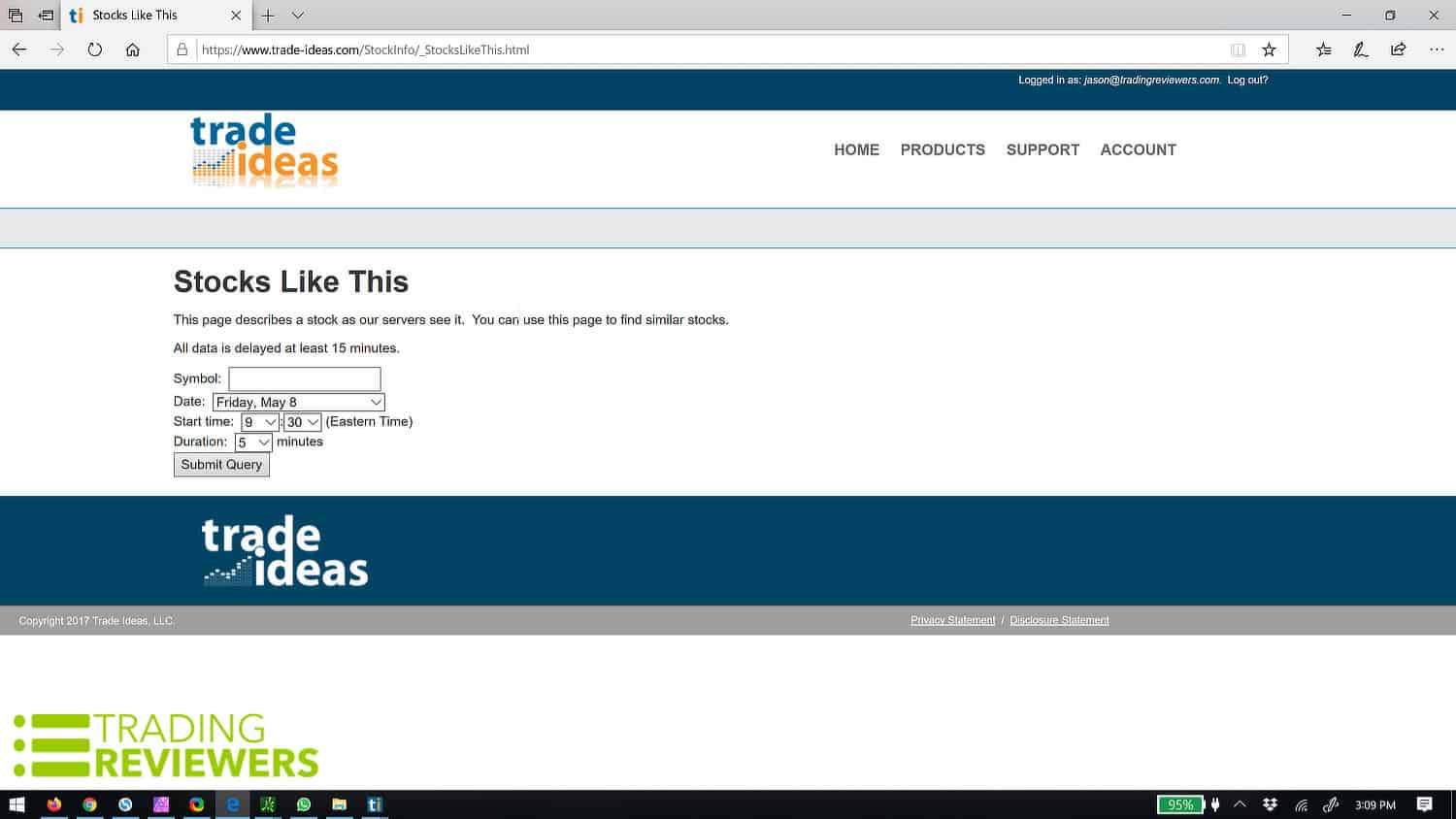
For an in-depth view of a stock’s details, you can check out the company’s Stocks Like This page. This area provides a ton of details and all you need to do is enter a stock symbol, a date, start time, and duration in minutes. Once you click submit, an entire list of alerts will be displayed on the page.
From this huge output of data, you can put an alert on any category. For example, you can set price alerts for a new high, a new high asking price, or a stock that’s breaking through its resistance point. This page may seem a bit confusing for some, but it’s useful for traders who want to do a deep dive into a particular stock. If you’re confused by any of it, you can get more information by reading Trade Ideas’ documentation.
Brokerage Plus
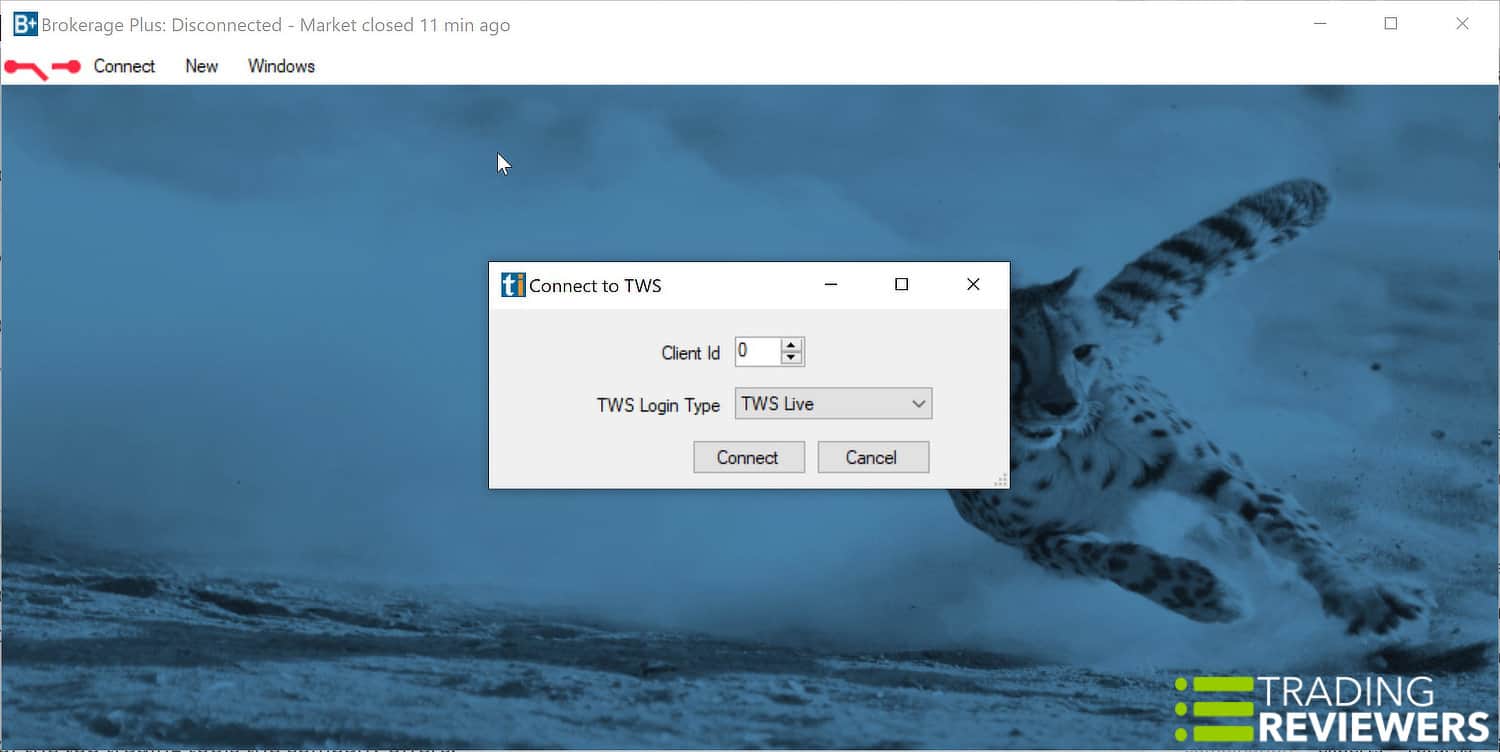
As most stock traders know, market research is a huge part of the game but you won’t see real results until you actually execute a trade. The Trade Ideas platform is much more than a powerful stock scanner and AI strategy builder — with Brokerage Plus, it turns well-researched strategies into executable trades.
Brokerage Plus is an auto-trading module within the Trade Ideas platform. By using it, you can review trade ideas on your own and then set up automatic, manual, or semi-automatic portfolio management. This is a wonderful option for people who want to be able to take a trade without being physically involved. You can preset your trade according to a number of parameters and the software takes care of the rest — something that’s really convenient, especially for day trading. A day trader has a lot to monitor when the market is open, so it’s great when something can be automated.
If you’re uncomfortable with the fully automatic setting, you can use the manual or semi-automatic option until you build some confidence in the system and are ready to take the next step.
This automation feature is available with every Trade Ideas subscription plan.
Email and SMS Alerts
Trade Ideas also allows you to set up custom email and SMS text message alerts based on specific strategies that you set. These Trade Ideas alerts can be simple price alerts or deal with more complicated criteria and this feature ensures that you’ll never miss out on major trading opportunities while you’re away from your desk.
Trading Education
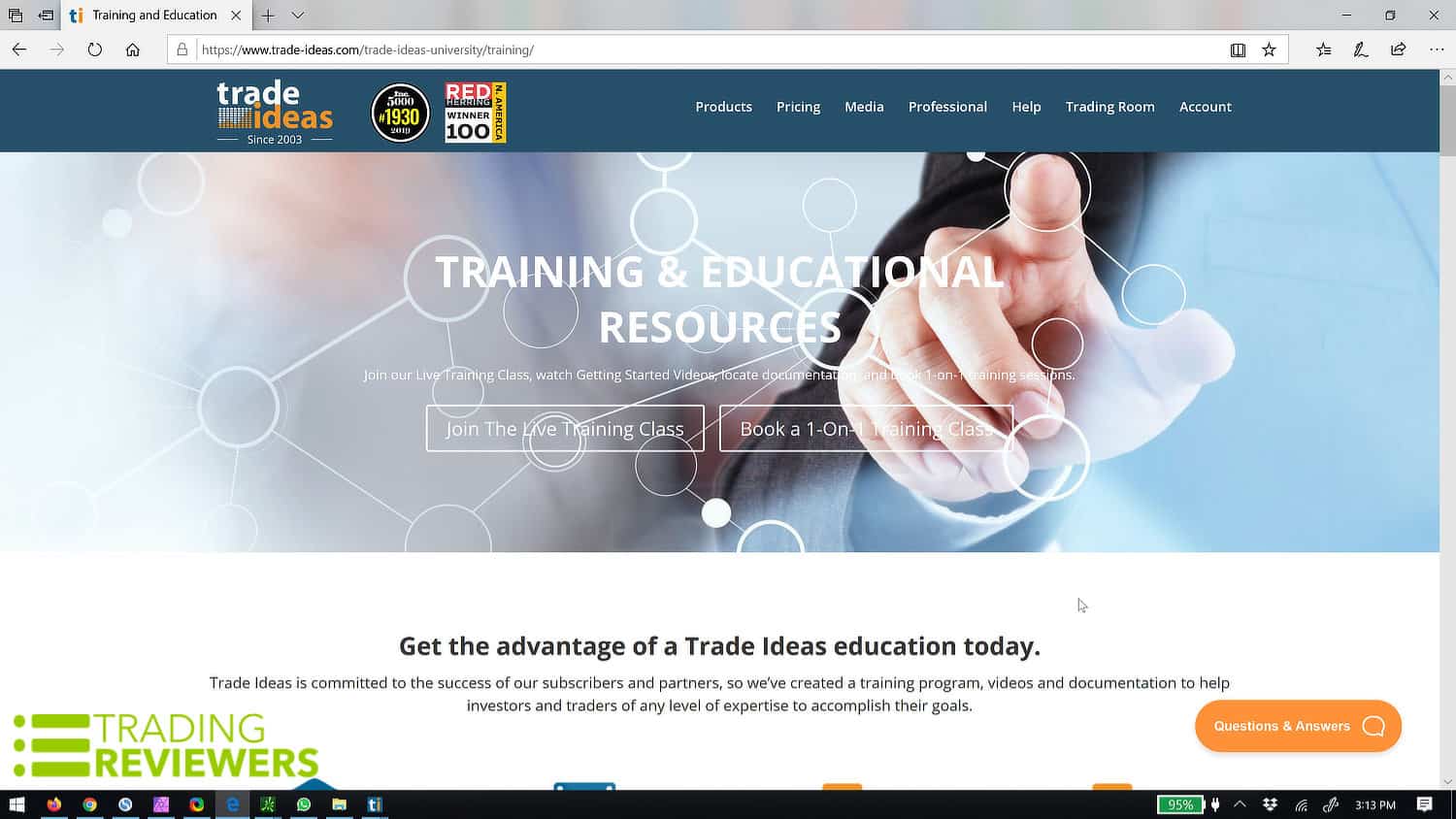
In this section of our Trade Ideas review, we’re not going to talk about the actual trading platform at all. Rather, we want to highlight the excellent collection of training resources that the company has created for traders. Included in Trade Ideas’ training resources are helpful instructional videos, highly-detailed documentation, and a full-blown training program design help you get the most benefit out of your membership.
Trade Ideas holds daily live training sessions at noon EST every weekday. TI University also features a full library of tutorial videos.
Lastly, you can even book a one-on-one training session with one of Trade Ideas’ expert instructors. These sessions cost $99 per hour and can be booked in one-hour increments.
Reader Reviews
Trade Ideas is one of those essential tools…
Regardless of your trading style, Trade Ideas is one of those essential tools that should always be open on your desktop during the day.
Submit a Review
Have you tried Trade Ideas before? If so, please let other traders know what you think about it.
Trade Ideas Scanner Cost
Standard Plan
The Standard Plan costs $1,068 annually or $118 per month ($1416 per year). The plan includes:
- Simulated training
- 500 price alerts
- The ability to manage your portfolio in Brokerage Plus
- Trade Strategies
- Live Trading Room hosted by Barrie Einarson
Premium Plan
Trade Ideas Reviews from Other Users [VIDEO]

*USE COUPON CODE TR15 FOR 15% OFF
Trade Ideas FAQs
Trade Ideas subscriptions tend to be more expensive than some other available platforms, but there's a reason for it. The Holly AI service is truly remarkable and it eliminates a lot of the work involved with researching stocks. The software provides you with plenty of trade setups and you can set alerts based on your own strategies. Holly is also incredibly fast, capable of analyzing an incredible amount of data at lightning speed. Lastly, when pairing Holly with Interactive Brokers, the automated trading functionality can help to eliminate human mistakes.
Standard Subscribers Broker Plus features include:
- Portfolio management
- One click trades
- Trade strategy (stop, target, exit)
- Position tabs
Premium Subscribers receive the following additions:
- Automated strategies
- Unlimited backtesting
- The ability to watch Holly trade
Final Thoughts
Pros
The program is available in both desktop and browser formats, broker integration and auto trading functionality, excellent scanning tools make it easy to spot big gappers and other quality opportunities, simulated trading environment provides a great training ground for new day traders, crypto and option traders can get trade suggestions, Holly works in the background while you sleep and will provide you with well-researched trade suggestions in the morning, entry signals and exits provided, trading tools offer lots of customization options
Cons
Data points and information man be a little confusing at first, no mobile app, learning curve, subscription may be expensive for new traders who are just getting started
Best For?
If you are an active trader, a wannabee trader, or a professional, Trade Ideas could be the missing piece in your trading arsenal. Momentum traders will love the market gap scanner, fast backtesting capabilities, AI screening, and automated trading functionality.




