*FREE TRIAL OFFER
JOIN THE DISCUSSION
Overview
Benzinga Pro is a real-time news service for active traders and investors that provides unprecedented access to a large variety of top news sources, notification alerts, custom watchlists, earnings calendars, charting, and more. Far more than just a financial news service, Benzinga Pro is a top-shelf stock research platform that’s incredibly useful for swing traders, day traders, trading penny stocks, and the long-term investor alike. Regardless of your trading strategy, this tool will help you stay on top of market moves and find the best trading opportunities.
In this Benzinga Pro review, we’ll take an in-depth look at everything that’s included as well as some commonly asked questions, pros and cons, and what type of trader this news service is designed for.
Platform Details
| Product | Real-time market news and research platform |
| Founder | Jason Raznick |
| Founded | 2010 |
| Platform | Browser-based application |
| Subscribers | 3 million+ |
| Included | Real-time newsfeed, alerts, custom workstations, watchlist, stock screener, price tracking, calendar, signals, squawk box audio, chat room, gainers/losers tool |
| Subscriptions | Monthly, annual |
| Price | Click here |
| Coupon Code | Use TradingReviewers for 25% off |
About Benzinga
Founded by Jason Raznick in 2010, Benzinga is a leading financial news site that operates similarly to MarketWatch and CNBC. Access to Benzinga’s primary website is free and they provide news articles and press releases, analyst ratings, trade ideas, fintech news updates, stock quotes, earnings information, stock market newsletters, and more. Benzinga is an outstanding free resource for staying up-to-date on what’s happening in the market.
Benzinga Pro is the company’s premium desktop news platform that’s designed for serious traders and investors who require a real-time news feed, advanced alerts, and more. A browser-based central command center with a layout that can be fully customized, Benzinga Pro conveniently places everything at your fingertips that’s needed for making well-informed trading decisions.
What's Included with Benzinga Pro
As mentioned, Benzinga Pro gives you access to far more than just market news. Included is a full suite of professional market research tools that allow you to perform in-depth analysis and real-time monitoring of important data. In the following sections, we’ll discuss each feature that’s included with Benzinga’s premium memberships.
Benzinga has two premium subscription levels — Benzinga Pro Basic and the Essential package. We’re going to take a look at the features included with both subscriptions in this review…
Custom Workspaces
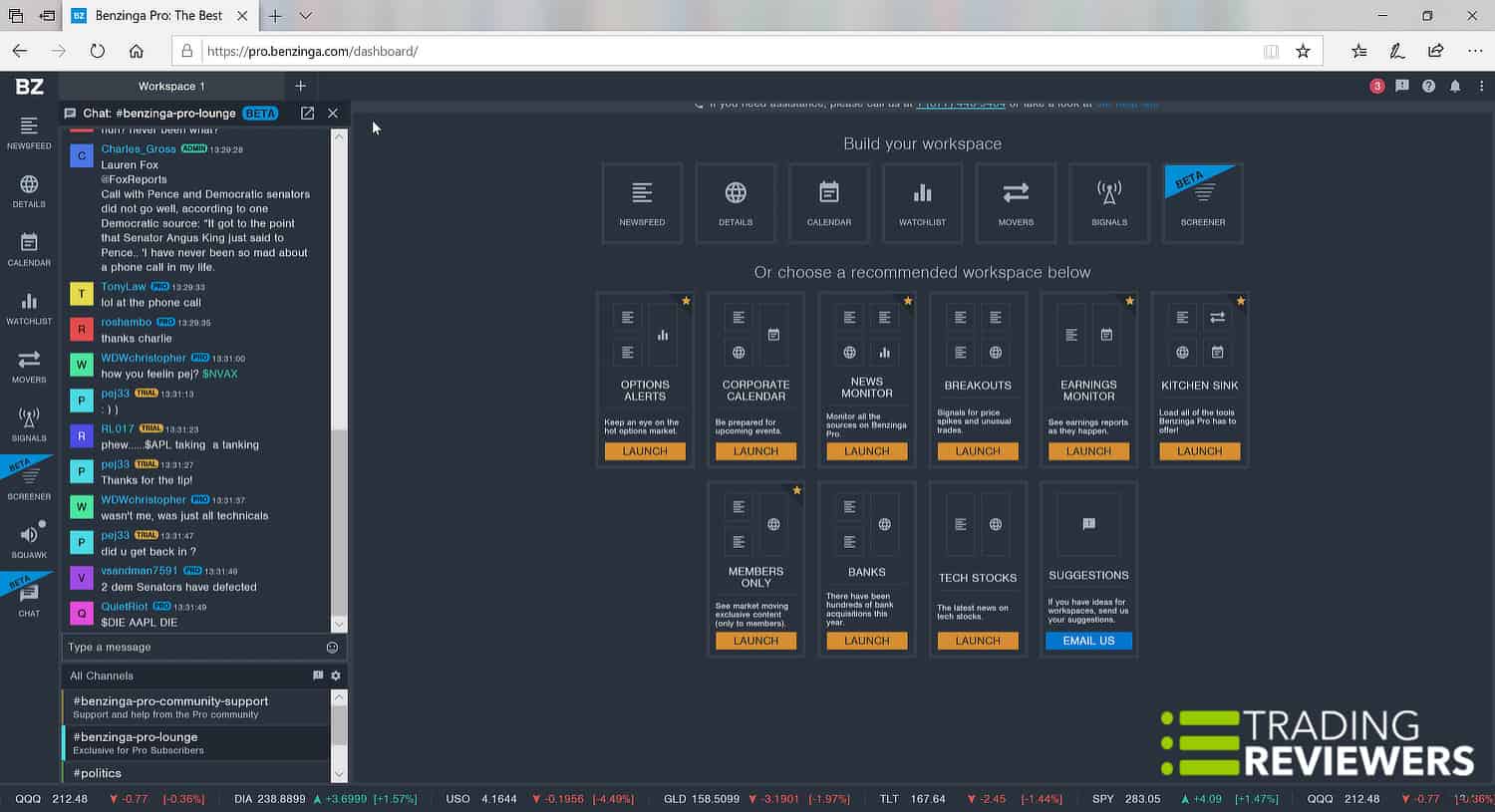
One of the best parts about Benzinga Pro is that you can completely customize what you see through user-designed workspaces. It’s extremely easy to customize the platform’s windows and this gives you the ability to set up the software to display news, analyst ratings, and to configure the live news feed according to your personal preferences. Additionally, Benzinga Pro allows you to load more than one workspace at a time and the tab navigation makes it incredibly easy to switch views on the fly.
You can even set up Benzinga Pro so that it highlights text and boxes and/or alerts based on any number of parameters you set. This feature is available for both levels of the Pro plan.
You can also perform a keyword search that allows you to quickly find whatever you’re looking for. The search function allows you to find the full news headlines and stories that will help you when you’re making stock trading decisions.
This feature also allows a user to set up custom filters for the news feed. That includes bullish, bearish, and neutral sentiment indicators (only available with the Benzinga Pro Essential Plan) that allow you to understand what the potential impact of a news story may be.
News Alerts with Real-Time Newsfeed
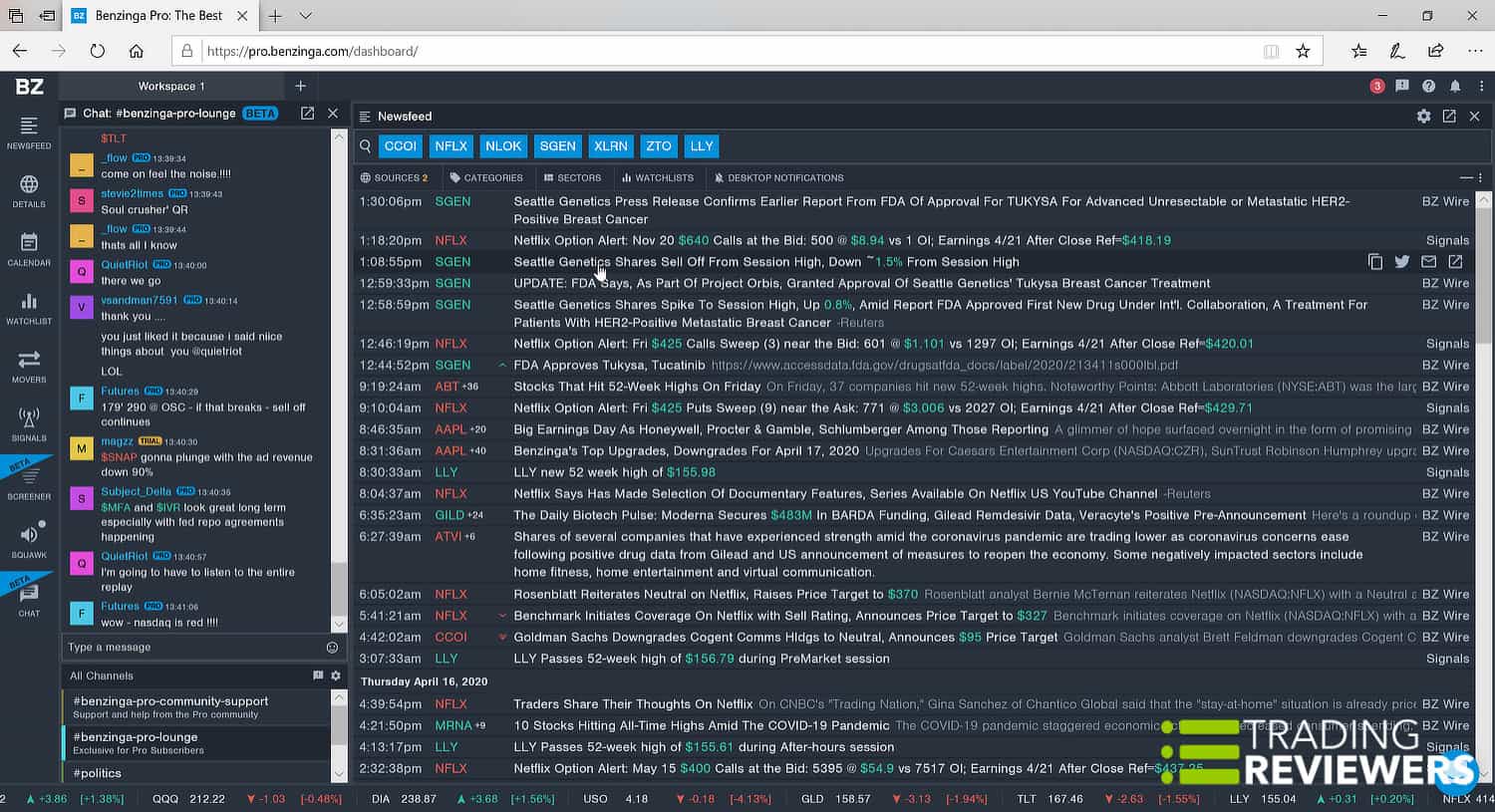
When it comes down to it, successfully trading the stock market is all about timing. If you wait too long to react to a news headline or miss it altogether, you lose the opportunity to profit from golden opportunities. With Benzinga Pro’s real-time news feed, you’ll be able to get the information you need as it happens — something that’s particularly essential for serious day traders.
Again, this news feed is fully customizable. You can set up whatever filters you want in Benzinga Pro and stream the news that’s most pertinent to you and the type of day trading you want to do. You can set up notifications that will alert you with news in real-time, as it’s breaking. This way, you’ll never miss a major event or news announcement that might factor into your trading decisions.
With the Basic Plan, you’ll have access to the news feed but won’t be privy to the SEC or press release news feed. For full access to this source data, you have to upgrade to the Essential plan.
Earnings Calendar
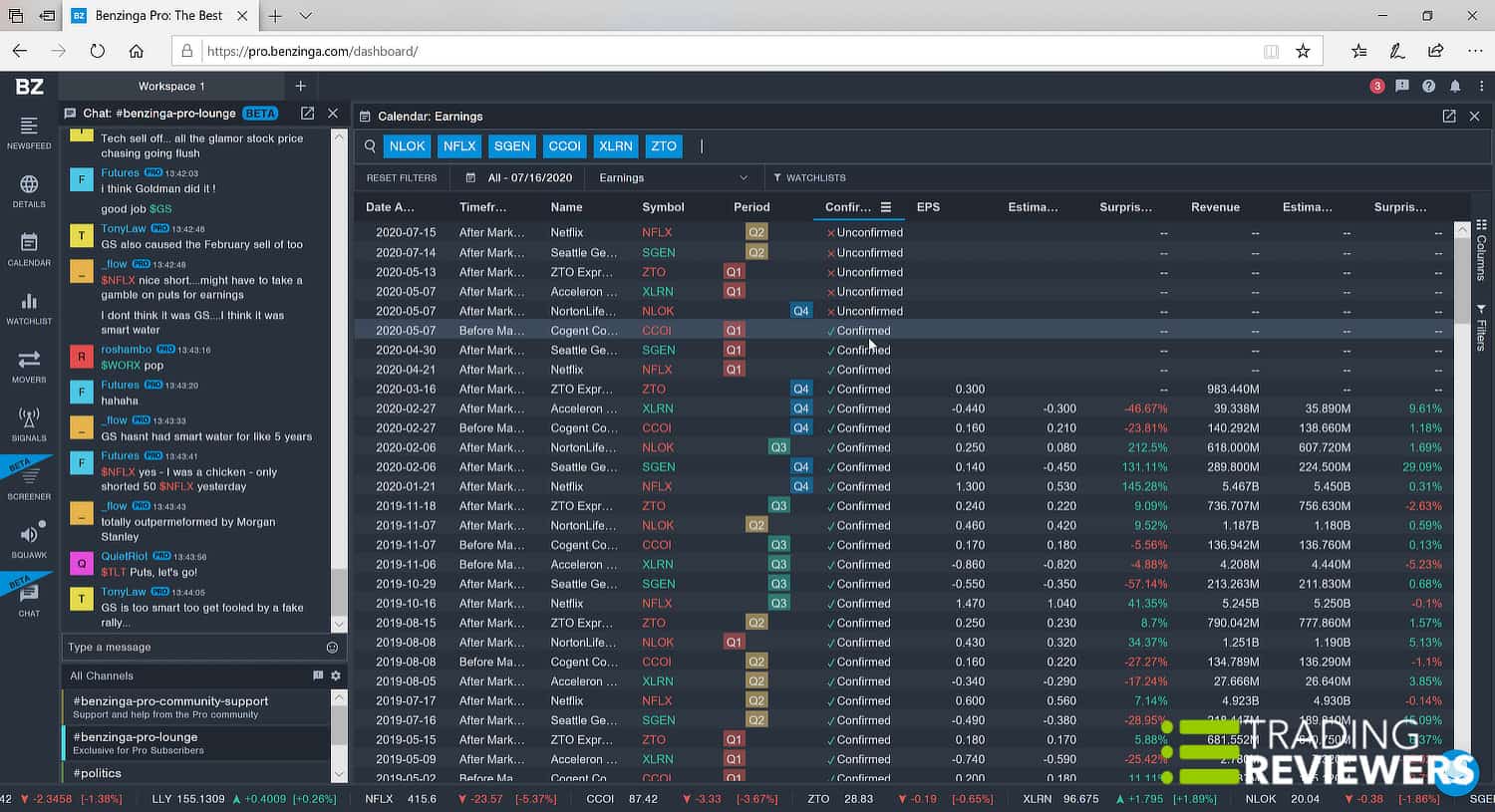
Active day traders are well-aware that prices can rapidly change following company earnings calls. That’s why it’s critical to stay on top of the news that comes out of these events so you can avoid trading mistakes made due to a poorly informed decision.
For the Essential plan, you’ll get access to an earnings calendar in addition to the other great features of the news platform. This feature is also fully customizable by category, allowing you to see all of the calls for upcoming earnings announcements.
Some of the categories you can search by are company name, ticker symbol, the period the earnings call will cover, the company’s EPS and their estimated EPS, as well as their revenue and estimated revenue. From this screen, you can also filter by date of the earnings call so that you’ll always know which companies are about to hold an earnings call.
Additional Calendars in Benzinga Pro
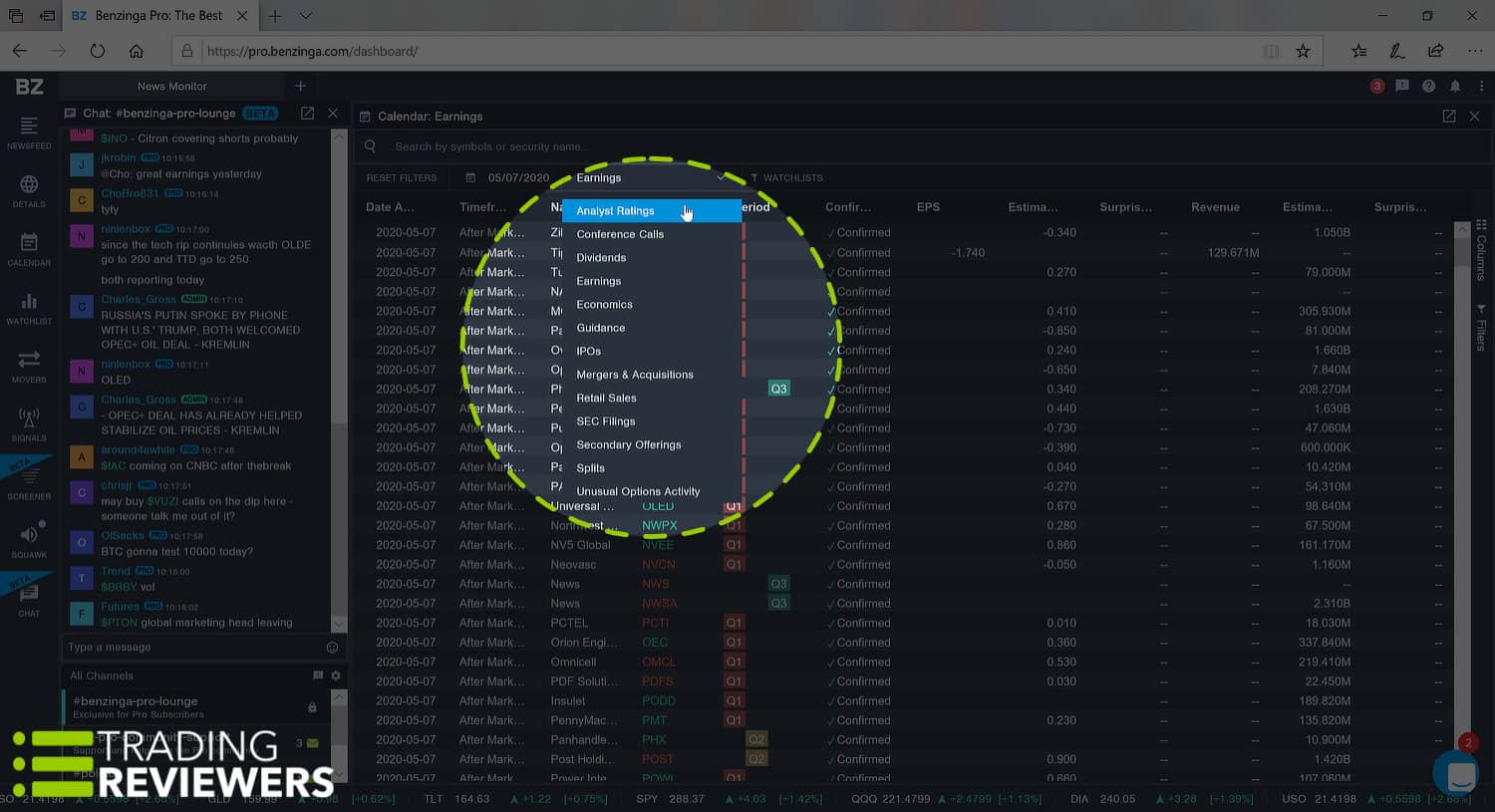
In addition to Benzinga Pro’s helpful earnings calendar, the platform also offers many other calendars that will keep you updated on important trade-impacting events. From the calendar drop-down menu, you can choose from the following options:
- Analyst ratings (with real-time analyst upgrades, downgrades, and maintains)
- Conference calls
- Dividends
- Economics
- Guidance
- IPOs
- Mergers & acquisitions
- Retail sales
- SEC filings
- Secondary offerings
- Stock splits
- Unusual options activity
Stock Screener
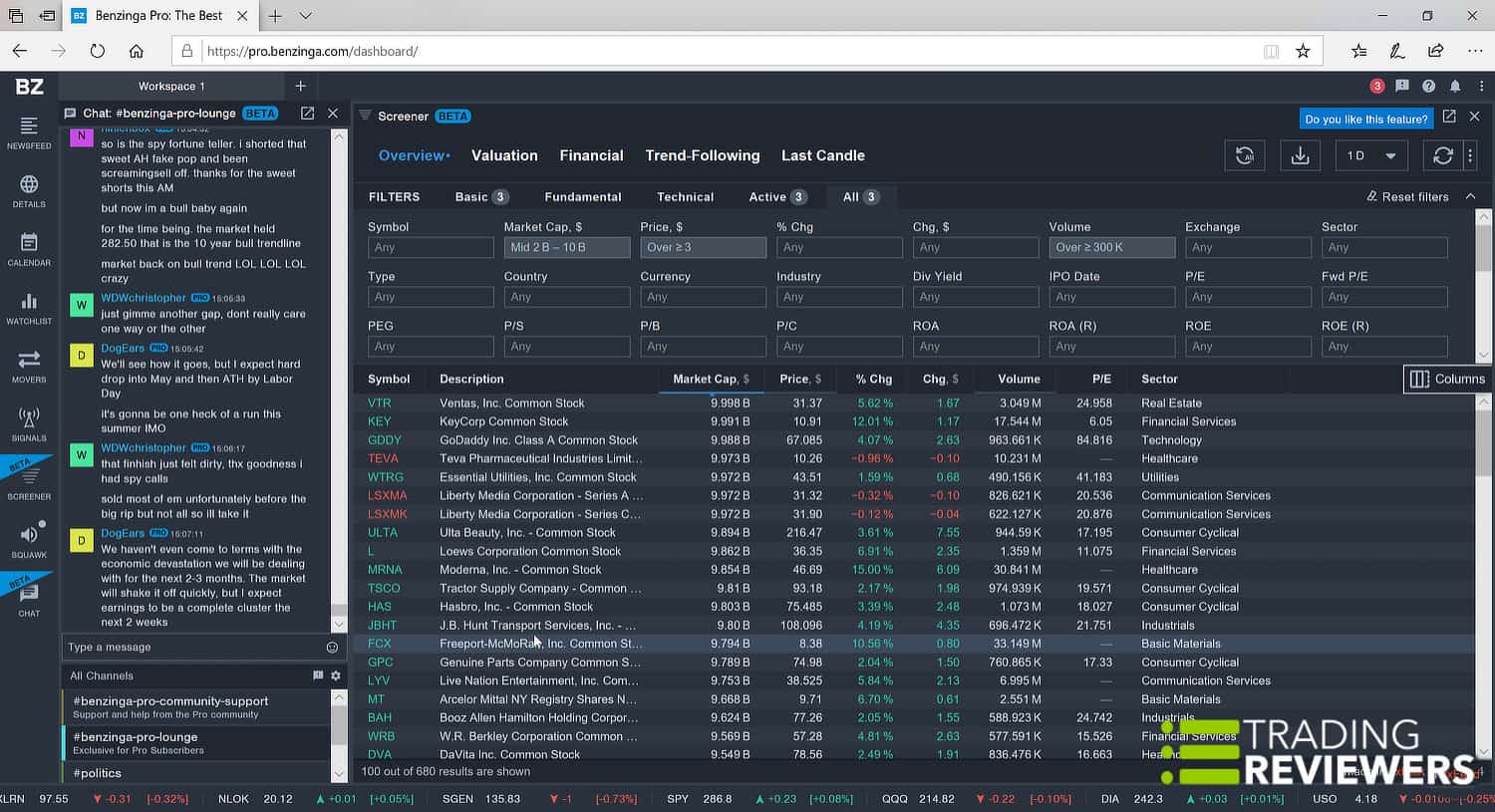
The stock screener feature of Benzinga Pro is available for both the Basic and Essentials plan. The platform allows traders to search and filter stocks by both fundamentals and technical criteria. A few examples of things you can scan for include industry, P/E, margins, simple moving averages, price range, RSI, VWAP, IPO date, float, and more.
This powerful filtering feature allows traders to be able to quickly find the stocks that fit their style of trading. It doesn’t matter whether you’re a fundamental analyst or trade based on technical analysis alone, this feature will make life so much easier for you as a trader.
Another great feature is that you can freeze your list of stocks or set a specific refresh rate that will keep you updated with news and information as the day goes on in real-time. Also, you can even export your entire list to a .CSV file and use the data to build a custom spreadsheet.
Watchlists
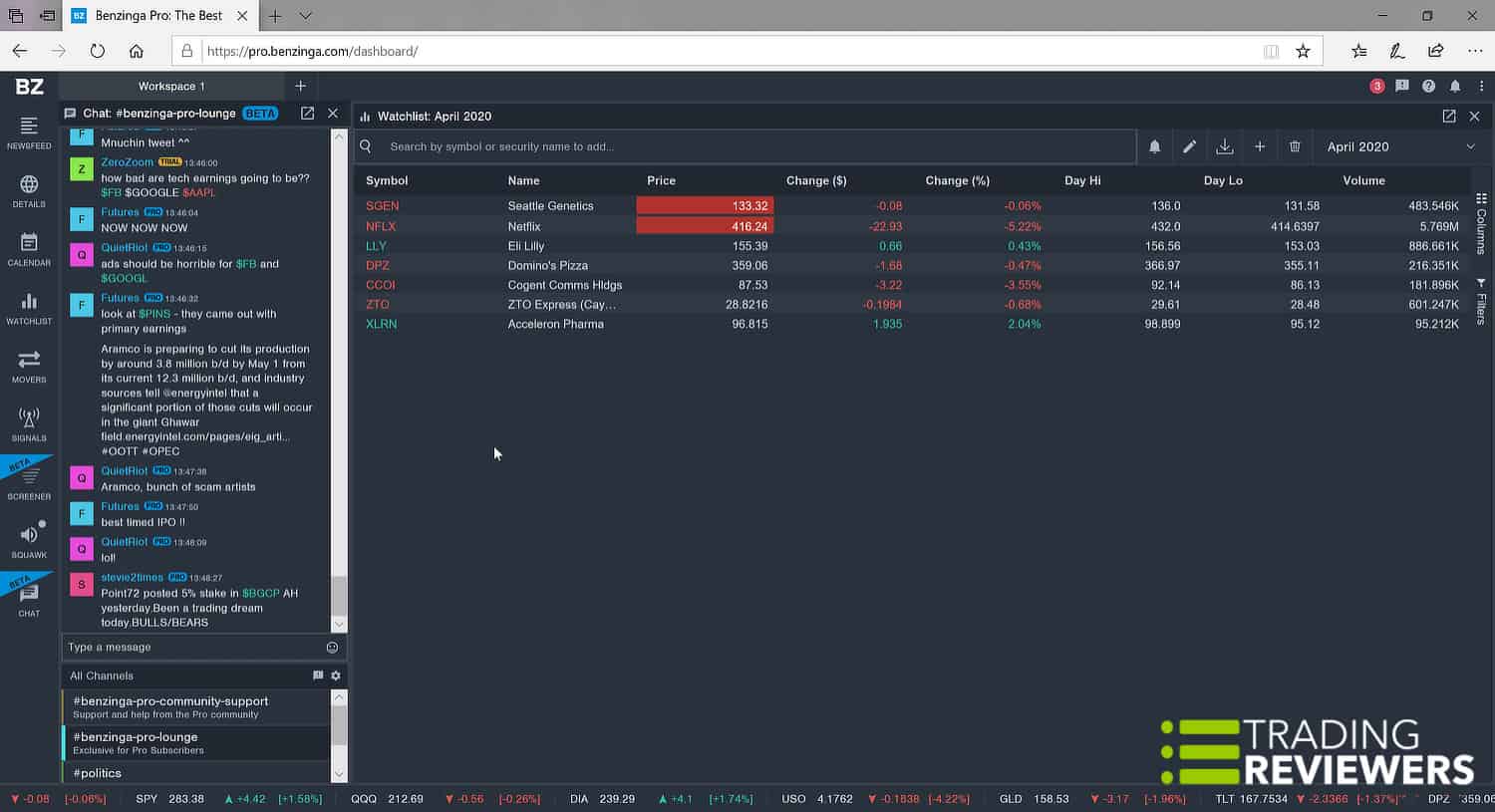
Any successful day trader will tell you that it’s not just about what stocks you own, but also what you have your eye on. The challenge, of course, is staying on top of market news as it breaks and keeping track of all the different ticker symbols you’re monitoring throughout the trading day.
With Benzinga Pro’s watchlist feature, you can keep your eye on whatever stocks you want. The great part about this feature, though, is that you can track multiple different pieces of trading information through the news feed. You can not only track a company’s performance, but also a specific position you set, any potential trades you might want to make, as well as monitoring all stocks in a specific industry.
Of course, a feature such as this in Benzinga Pro’s news feed wouldn’t be all that valuable if it didn’t update in real-time as it does. From the news desk, you can easily see the updated price, change in dollars, percentage change, as well as the daily high and low of the stocks you’re following and the volume. Finally, if something piques your interest and you want to learn more about a particular company, all you have to do is click once to see more information.
Watchlists will also allow you to set up block trades, sound alerts, email alerts, and email summaries right from the news desk as well. Traders of all kinds will love this feature, as it allows you to constantly stay updated on what’s happening. You can also filter your customizable watchlist by your news feed, your calendars, or your signals.
As far as accessibility goes, watchlists are available for both Benzinga Pro plans.
Signals

You can really keep a pulse on the market with the Benzinga Signals feature. Unfortunately, this feature is only available for the Essential Plan and not the Basic Plan.
Benzinga Pro Signals will alert you to all price- or volume-related events in real-time. You can set any number of alerts based on your customizable trading preferences right from the news desk.
Currently, you can set up signals for the following activity:
Price Spike – Sharp moves in price and volume happening in less than 5 minutes
Option Activity – Monitor large and aggressive options trading. This includes large blocks or options sweeps at or near the bid or ask
Block Trade – Large block trades of at least 10,000 shares or a value of at least $200,000
Halt/Resume – Be alerted the instant stocks are either halted or trading has resumed
Opening Gap – This alert notifies you when there’s a big gap up or gap down from the previous day’s close
Highs and Lows – This signals you whenever there are a minimum of 3 new highs or lows within 2 seconds
Audio Squawk Box
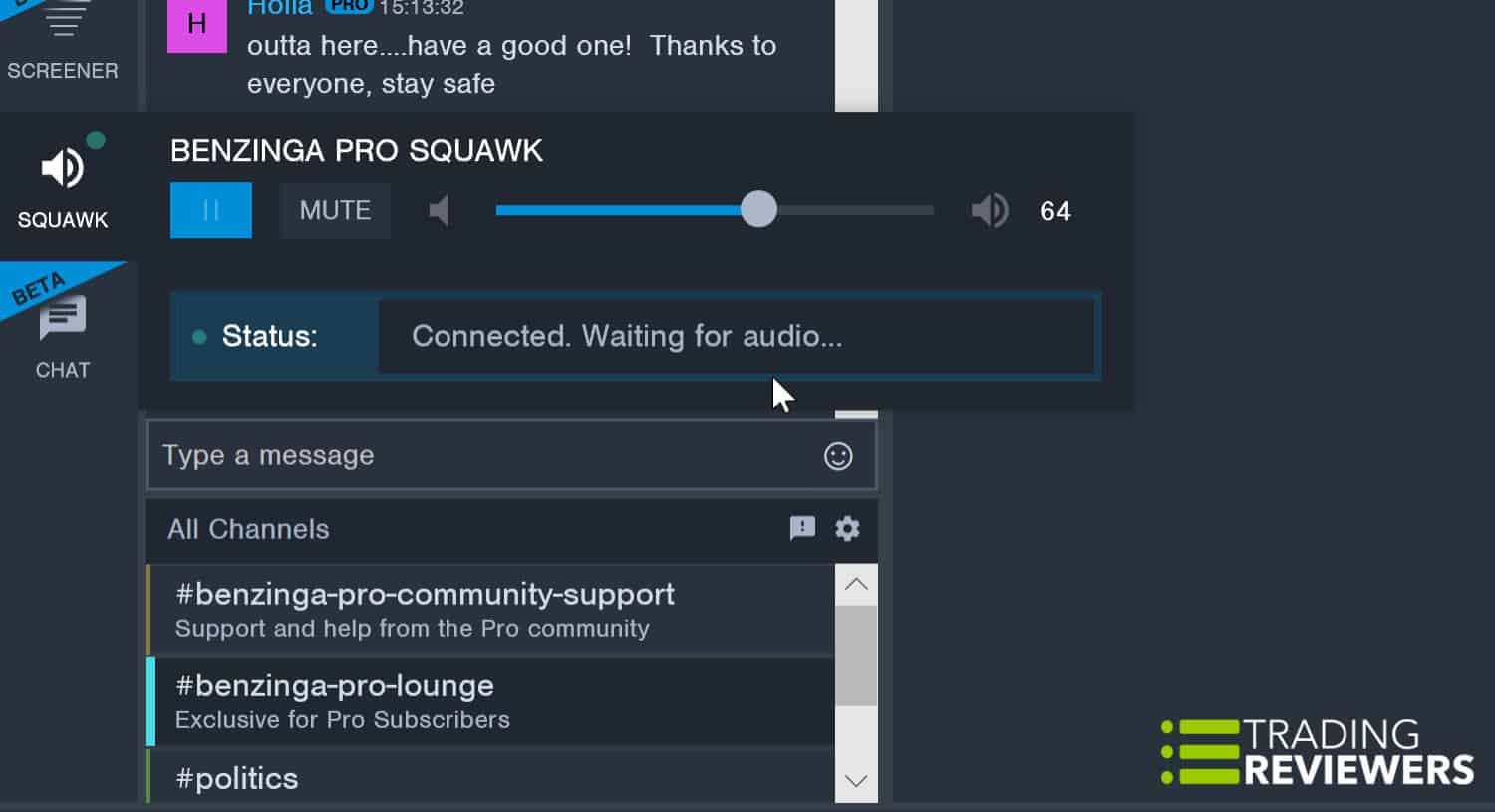
The Audio Squawk Box is available only to Essential members and it’s a great feature. The Squawk Box provides an audio feed of important news and market updates. The Squawk Box runs in real-time from 6 a.m. to 6 p.m. every day, allowing traders to stay on top of earnings releases and more.
As most traders know, there’s a lot of noise over the airwaves throughout the day. The Squawk Box feature that Benzinga offers, though, helps you filter out that noise and focus on just the news and information that’s going to be most helpful to you.
The types of coverage included with this feature include critical breaking news, press conferences, company management, key comments from interviews, Wall Street analysis, earnings and guidance news, economic data releases, stocks showing unusual intraday price action, and market rumors and chatter. This gives all traders yet another tool that they can use to make the best decisions possible.
Movers Tool (Find Biggest Winners/Losers)
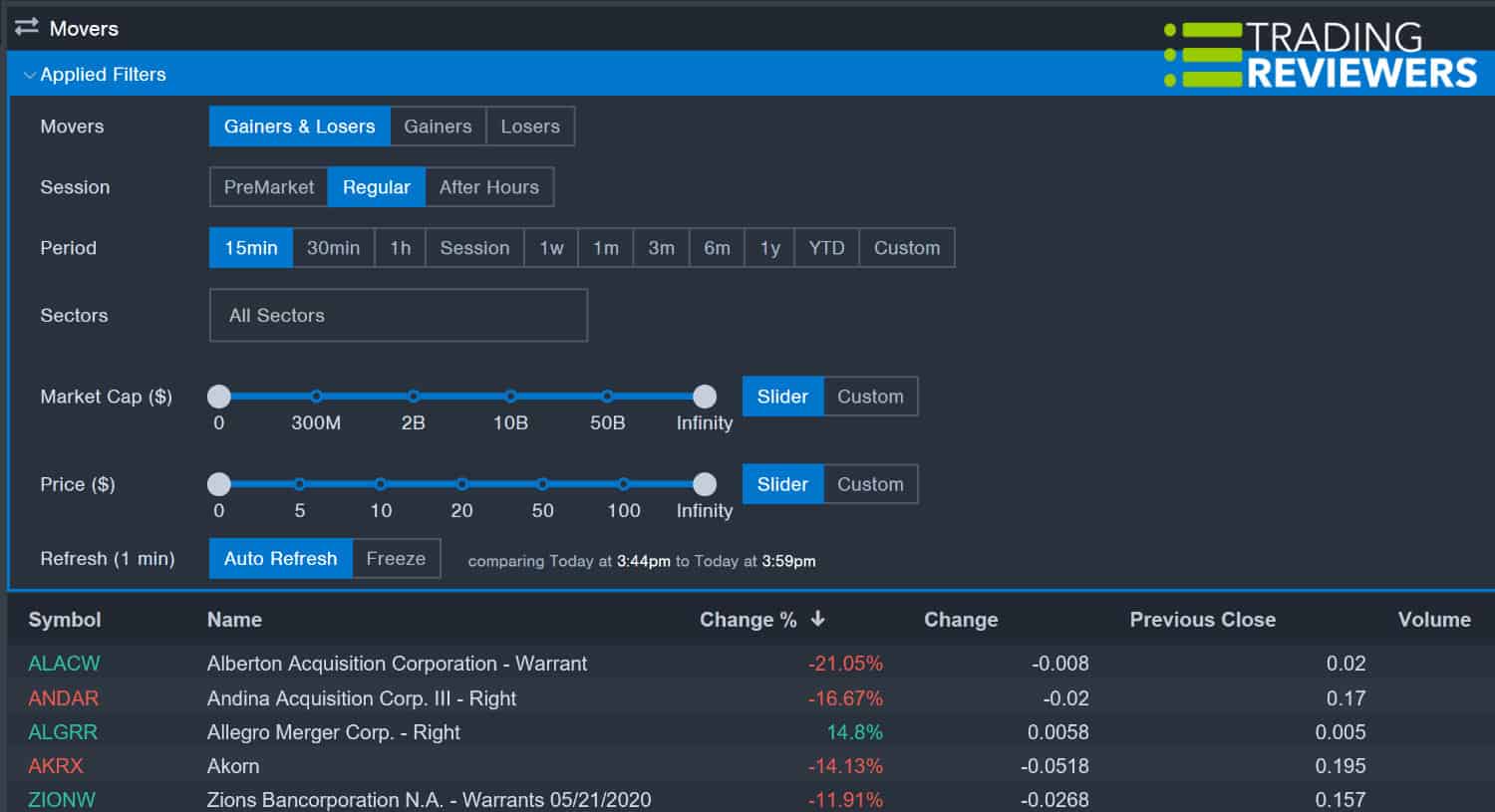
The Movers Tool is available to both Basic and Essential members. It allows you to discover potentially huge opportunities in the market by monitoring the top moving stocks of the day. This real-time news feed will allow you to see which stocks have gained the most and/or lost the most for the trading day. Then, you can instantly check out the news catalysts (if any) that are causing each stock to move from inside of the newsfeed.
Like almost all of the other product features that Benzinga provides, you can fully customize the Movers Tool with filters — by gainers or losers, session, sector, market cap, price, and time period. You can keep the Movers Tool updating every minute, or you can even freeze the results to take a closer look at something that jumps out at you.
Trading Chat Rooms
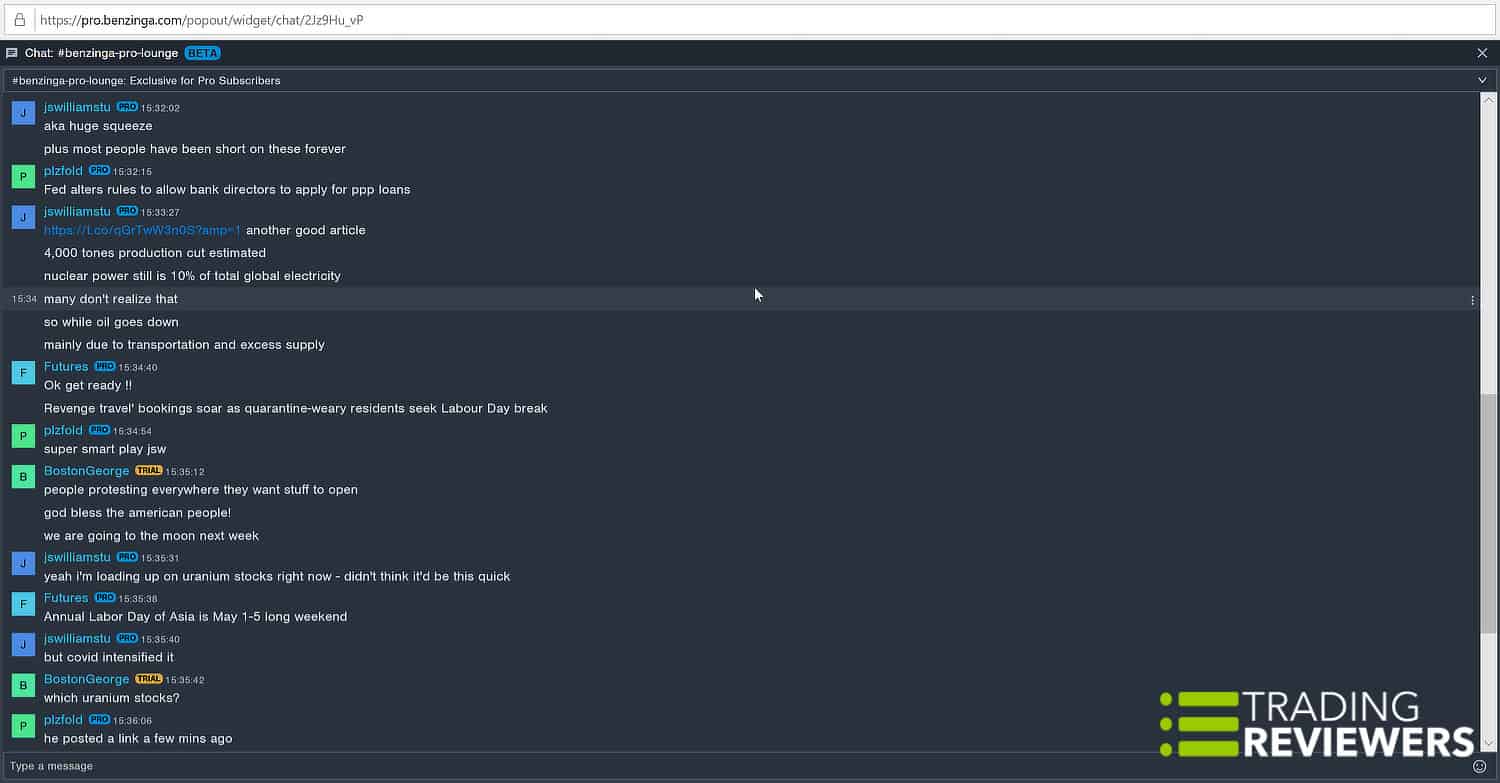
One of the coolest features that Benzinga Pro provides is a chat room for people to connect with other traders. This gives members a chance to interact with other traders on the platform and can be a valuable resource when it comes to day trading ideas.
Of course, it’s always a great idea to read as much as you can about what’s happening in the market each day from experts and insiders, but it’s also helpful to interact with other retail traders.
Charts
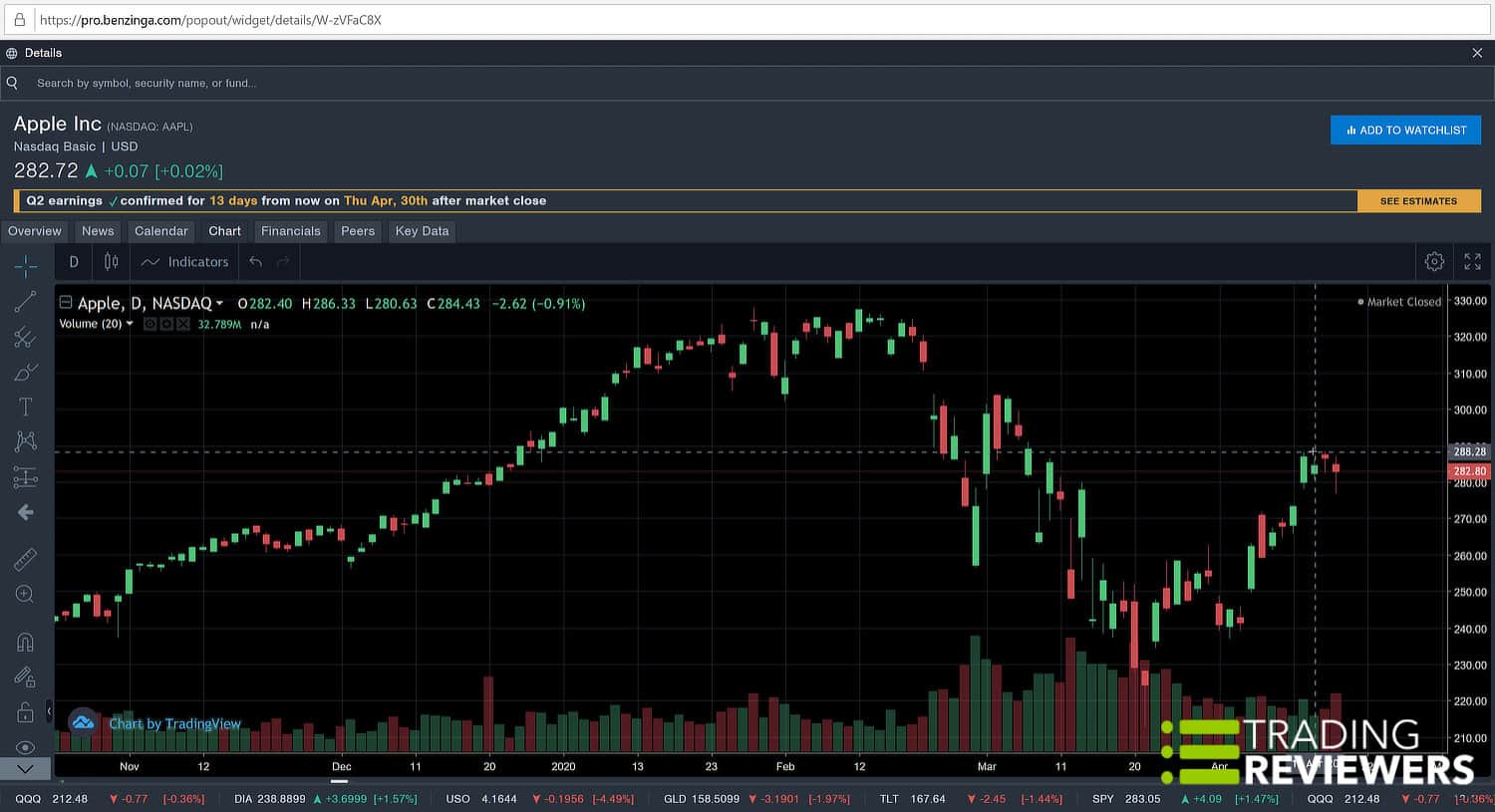
No matter what membership level you choose, you’ll enjoy access to high-quality charts that can help you evaluate a stock’s price action. This feature is especially useful to traders who prefer to analyze the market from a technical standpoint. While quotes are updated in real-time, the charts update every 15 seconds.
Reader Reviews
Best trader news service…
Best trader news service – An invaluable service for any kind of trader with a fantastic team working hard behind the scenes to get the news that matters out to us traders ASAP. I would not want to trade without Benzinga Pro. The SQWAUK, the instant news availability, the level of detail you can access quickly, and continuous updating of features are all excellent.
Submit a Review
Have you tried Benzinga Pro out? If so, please let other traders know what you think about the platform.
Benzinga Pro Intro [Video]

(*use promo code TradingReviewers for 25% off
How Much does Benzinga Pro Cost?
The Basic membership level costs $99 per month. If you pay on an annual basis, you get 20% off the price, for a cost of $79 per month. This level includes watchlist alerts, a details tool with key stats, access to the newsfeed without SEC updates or press releases, and the movers feature.
If you step up to the Essential Plan, it will cost you $147 per month, or $117 per month if you pay on an annual basis. This level includes everything from the Basic Plan as well as Nasdaq basic real-time quotes, full access to the newsfeed, the audio squawk, a calendar suite, newsdesk chat, sentiment indicators, signals, and movers tool.
Monthly Subscription Plan Comparison
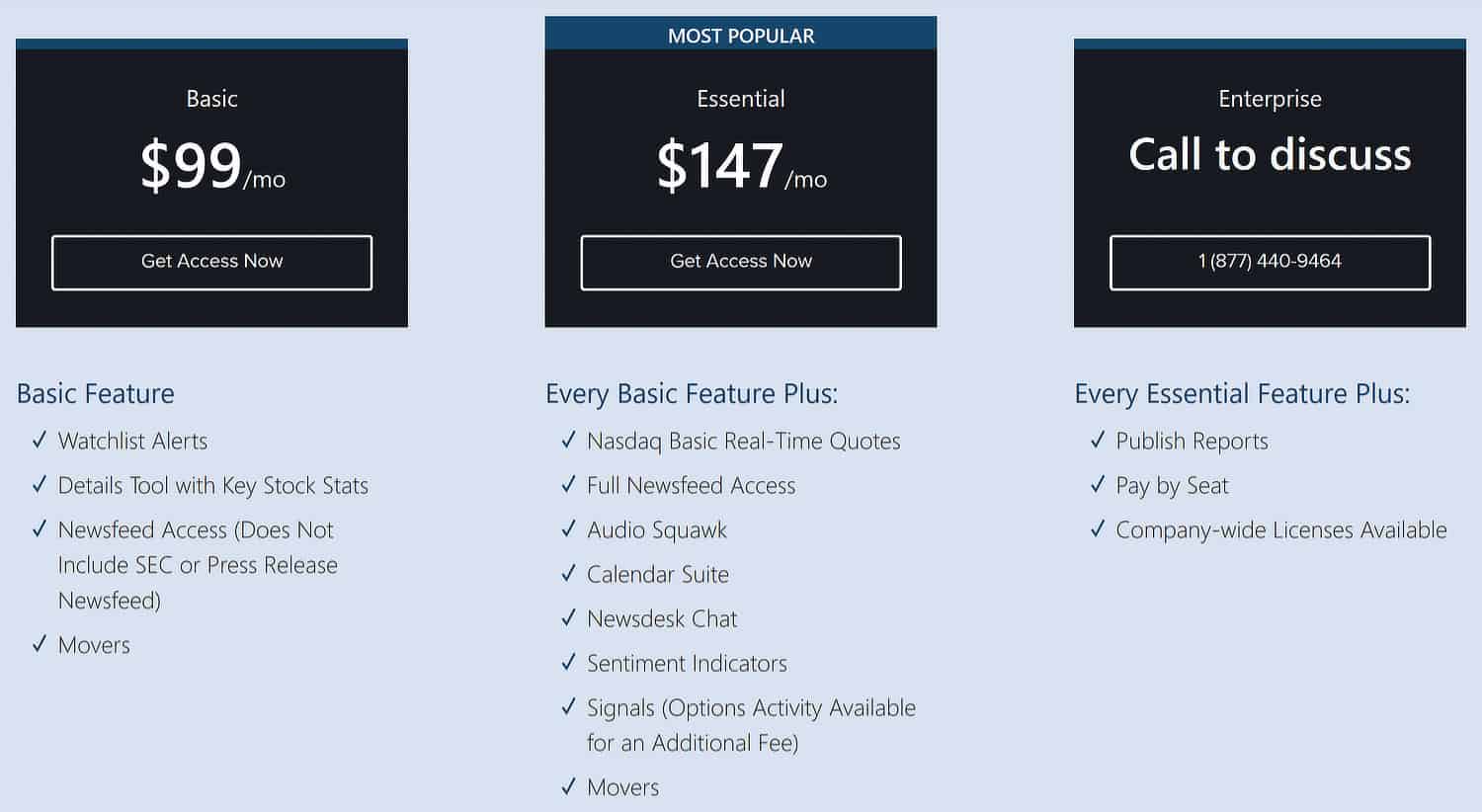
Annual Subscriptions
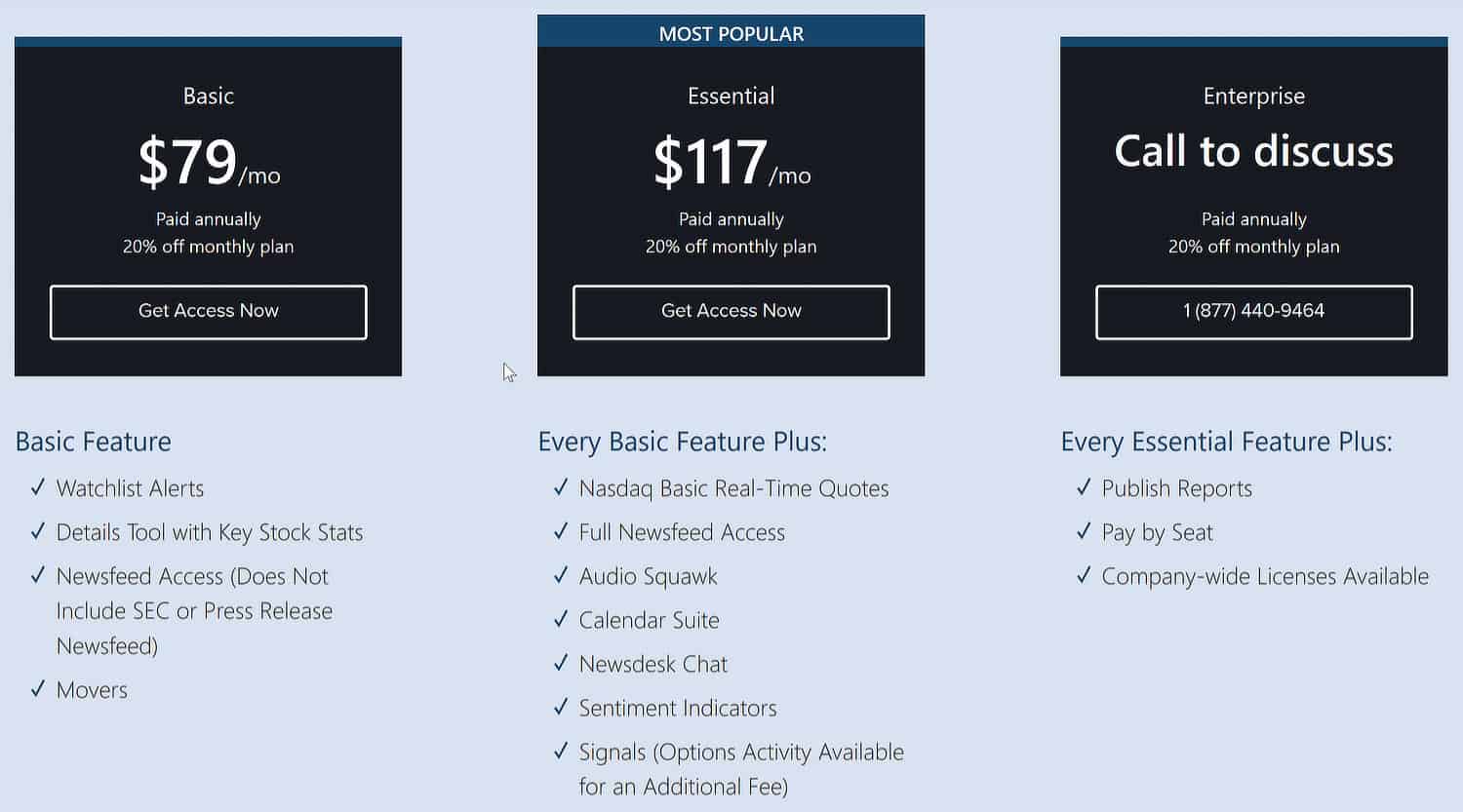
Benzinga Pro Coupon Code
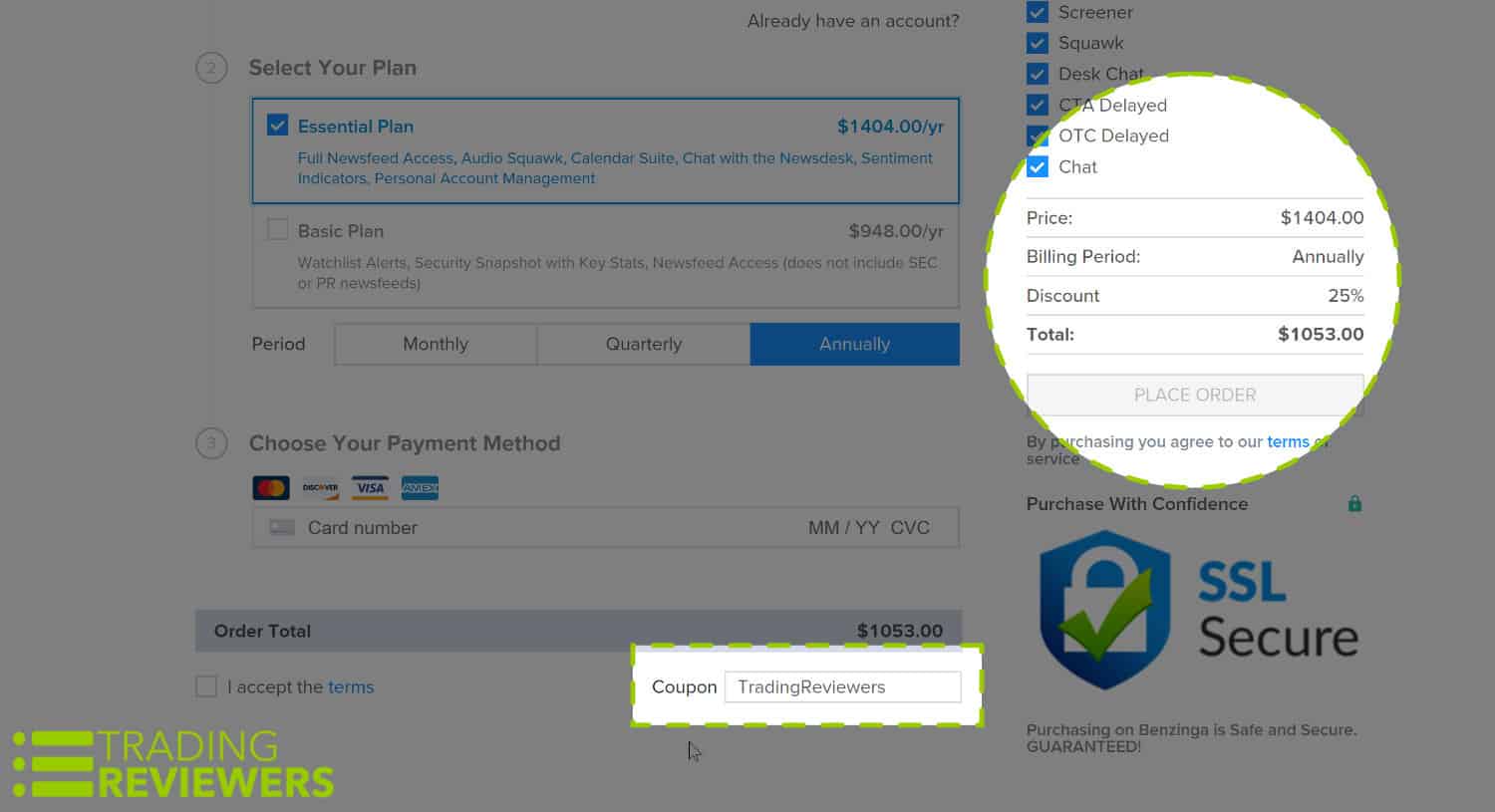
For a limited time, you can get a massive 25% Benzinga Pro discount by entering the promo code TradingReviewers during checkout. To take advantage of this special offer, simply click here, choose your plan, and enter the coupon code in the field near the bottom of the form.
FAQs
Benzinga was founded and is owned by Jason Raznick.
Benzinga offers a free two-week trial for their paid subscription plans.
The paid subscription for Benzinga is definitely worth the cost, especially for day traders who need information as fast as possible. Some of the most powerful features of Benzinga are only available to their paid members, and some of the best features such as the audio squawk, full newsfeed, and Signals are only available to Essential members. Each of these tools can help the active day trader make the best decisions possible and are highly recommended.
Unlike other news service platforms that have a huge learning curve, anyone can immediately log in and begin using Benzinga Pro. The interface is well-organized and we really like all of the one-click, done-for-you workspace layouts (Options Alerts, Corporate Calendar, News Monitor, Breakouts, Earnings Monitor, Kitchen Sink, Members Only, Banks, and Tech Stocks).
Final Thoughts
Pros
Tons of real-time information right at your fingertips, live newswire makes it easy to spot trade opportunities with new catalyst, very customizable, powerful stock alerts system keeps you in the know, scanner has ability to scan equities using a large number of variables, popout window functionality works great with multiple monitors, multiple color themes (although our favorite is the Dark default theme as it's easy on the eyes)
Cons
Pricing may be expensive for a beginner (remember to use the promo code TradingReviewers for an additional 25% discount), need the Essential plan to get the most out of the platform
Best For?
Ideal for more advanced traders who need instant news updates and other information throughout the day







